Accepted File Formats - Most Popular
Our file upload system offers seamless translation capabilities across a variety of file formats.
Supported formats:
• csv , xliff-2.0, xlsx, dfxp, dsxml, mmxml, html, md, po, json, properties, strings, yml, yaml, xml-ttaf1
Important to note: HTML tag detection empowers the system to automatically identify and prepare HTML tags within your text. If you have any HTML present in any of your content, please read the article about HTML tags in the article here before placing your order.
How to add files to the platform for translation:
- You can paste your content in the provided text box OR simply drag and drop your files into the available upload box to initiate a translation request.
- To read more about how to Create a translation request/place an order, please read the article here.
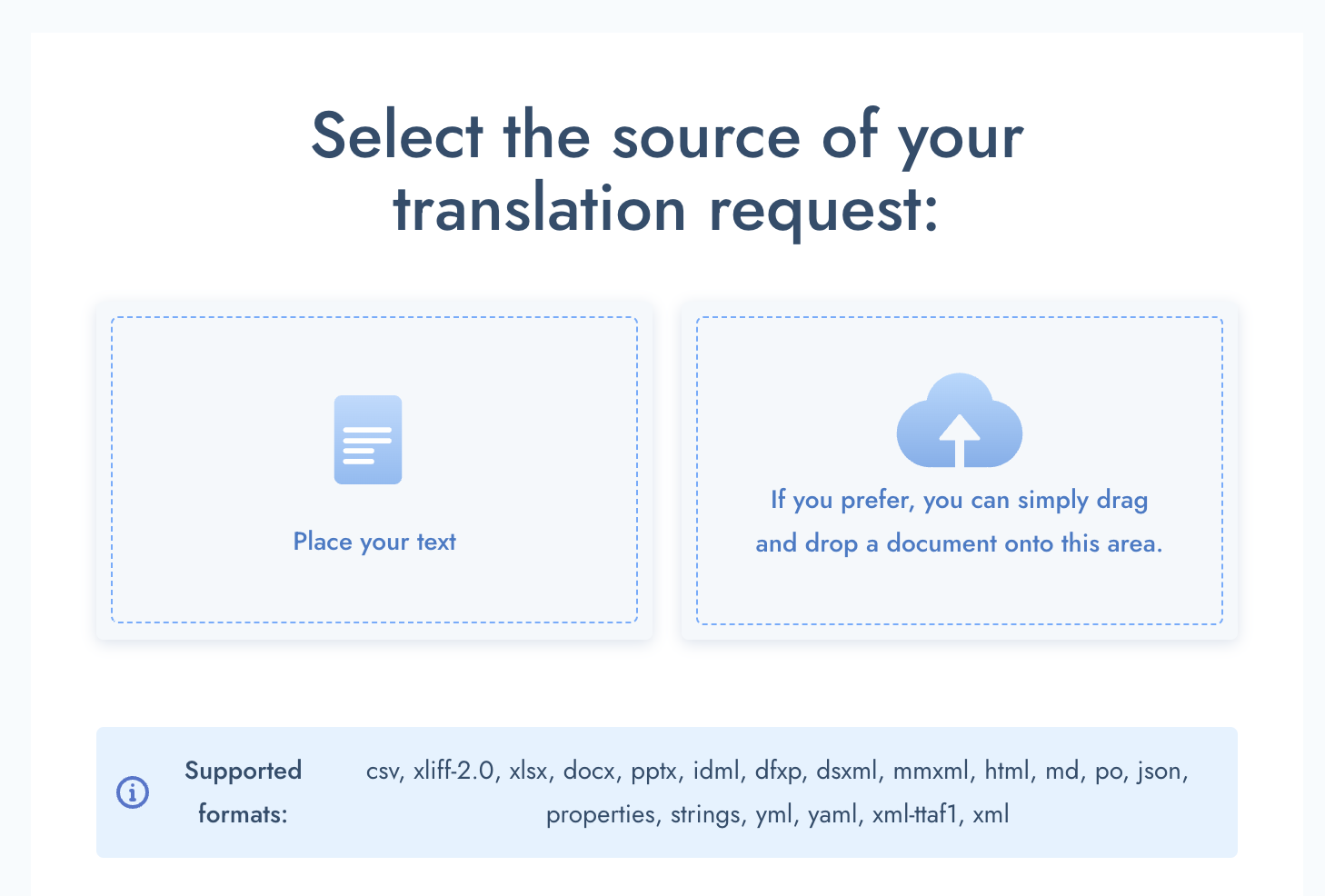
How your translated content will be returned when completed:
- After your translations are completed, they will be conveniently available for download in the exact same format as the original. Your translated content will replace the original source text, with all the magic happening behind the scenes.
- Read more about reviewing and downloading your translated files in the articles here.
Popular file formats and additional information:
Text (Copy and Paste):
Copy and paste your text into the provided text field. Ensure attention to formatting, particularly avoiding sentences broken up by line breaks.
Word Document (.docx) - document upload:
Upload your .docx (Microsoft Word Document) for translation.
Excel (.xlsx) - document upload:
Upload your Excel (.xlsx) document for translation. Keep the following in mind:
- Before the upload, ensure that the Excel file contains only one sheet only; excel files with multiple sheets can not be used.
- Once uploaded successfully, exclude any columns or rows, such as column headings or unique identifiers, that do not require translation.
- These exclusions are also handy in order to identify your items later - specifically if those working with the translations do not speak that specific language.
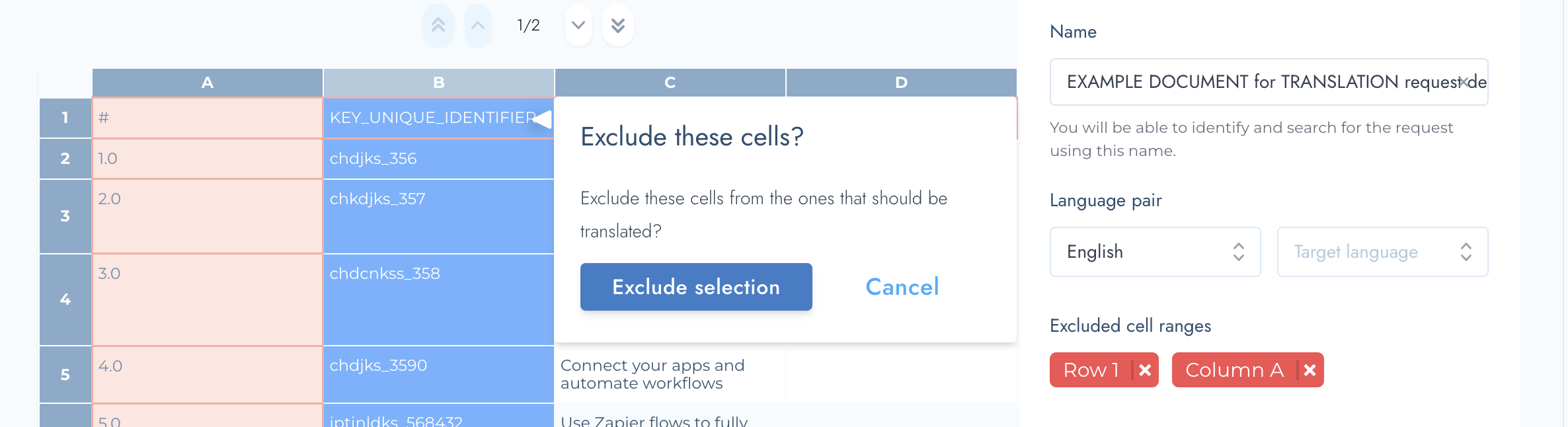
- Here you can see Row 1, Column A and Column B are all excluded from translations. Double check your excluded rows and columns before placing your order.
- Any content excluded will not be translated and will remain exactly as in the original file, in the final translated file.
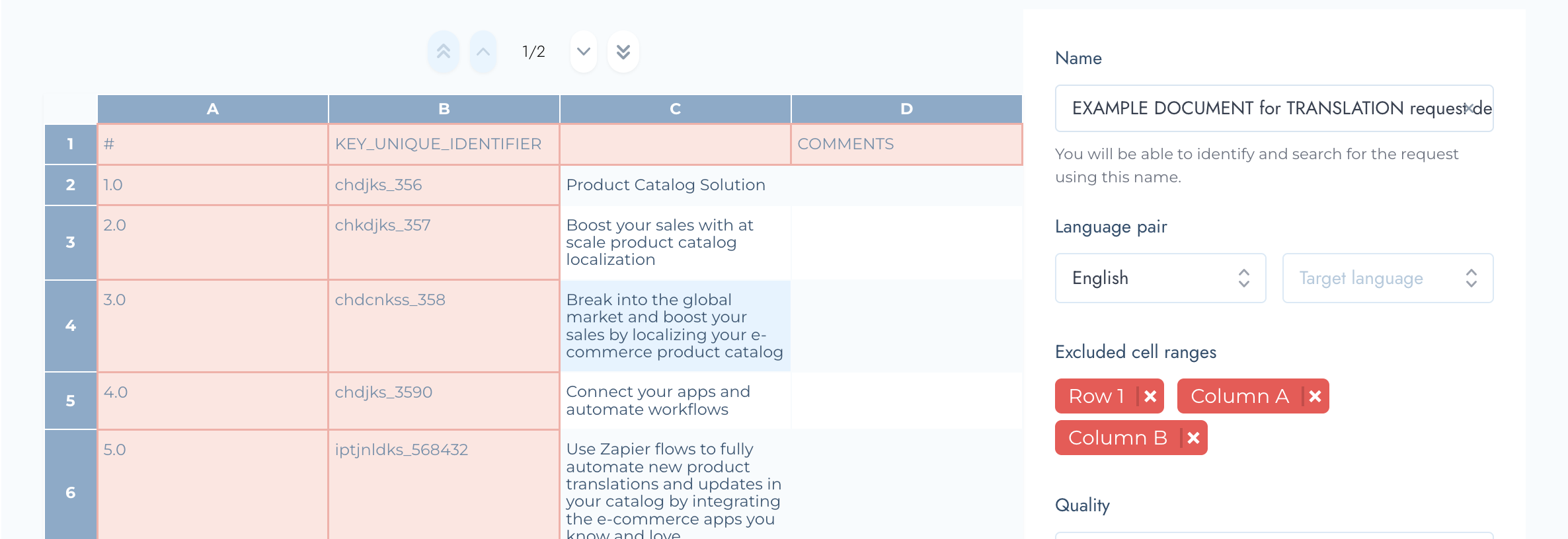
Character Limits (ONLY available for Excel files):
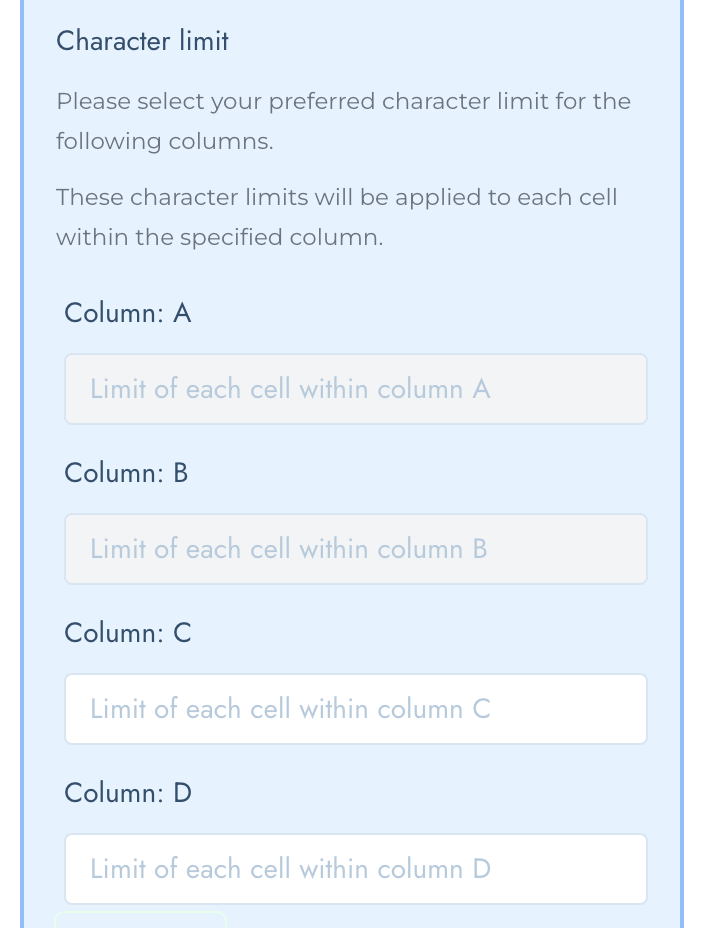
- You can set character limits for specific columns in your orders within our system. However, consider the nature of source and target languages when defining these limits.
- Some languages naturally require more characters to convey the same information.
- For example, while your English source copy may be precisely 150 characters, languages like German may require more space.
- Therefore, translations into German may exceed the specified character limit, necessitating adjustments to condense the content.
- To mitigate potential issues, consider creating source copy significantly shorter than the specified limit, providing flexibility to accommodate variations in translation lengths.
- Alternatively, provide translators with guidance on parts of translations they can omit to adhere to limits.
InDesign - .idml & .indd
- For .idml & .indd file format orders - please see this article here.
Is your format not listed here?
Get in touch with our Customer Service Team team at customerservice@tolq.com, and we will let you know how we can help!
