How do I know when my order is ready?
Once your translations are ready, you will be notified by email if you selected "Yes" to the relevant setting when ordering your translation, OR if you’re the assigned editor of the order.
The main account user can also see and follow the status of all translation requests on the Translation Overview Page.
If the translations are 'ready to review', they’ll switch to the ‘Ready to Review’ status on the Translation Overview Page.
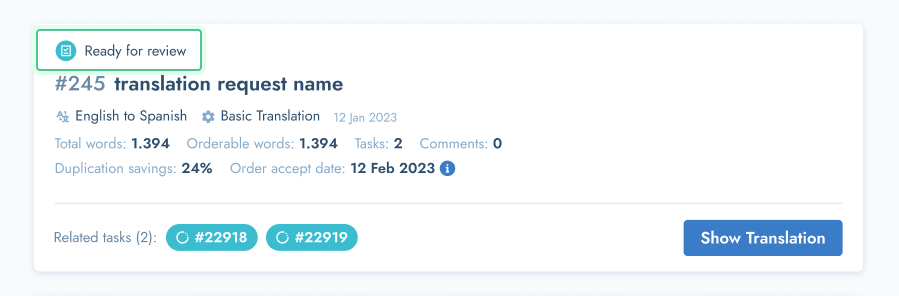
Now you can Review, Approve and Download the translations so you can start using them.
Once you’ve "Accepted" the translations, the request will switch to the “Finished” status on the Translation Overview Page.
Please note you have a maximum of 14 days to review your translations. After 14 days, your translations will be automatically accepted.
How to review and download completed translations
To read in detail how to review and download your translations, please see the article here.
