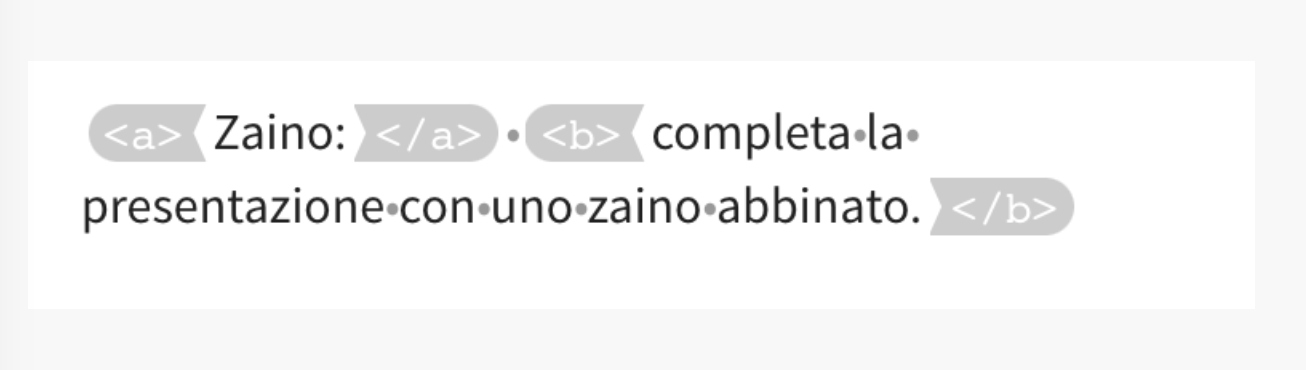HTML Tags
What are HTML tags?
HTML tags serve as directives within text, indicating formatting instructions. They specify how content should be formatted and displayed.
Enclosed within angle brackets (< >), each HTML tag serves a distinct purpose. It is essential to include both an opening and a closing tag in the text (<tag> content </tag>) to ensure proper rendering of the content.
- <b>This text will be displayed in bold.</b>
- <i>This text will be displayed in italics.</i>
- <u>This text will be underlined.</u>
- <p>This text will indicate a paragraph.</p>
In HTML, tags like <b> for bold, <i> for italics, <u> for underline, and <p> for paragraph help structure and format content. There are many more HTML tags and uses for the tags - it is not limited to the examples shown above.
- If you're incorporating HTML tags in your content, it's important to enable HTML detection.
- However, if you're using symbols like < or > for purposes other than HTML tags, it's advisable to disable this feature.
- Please note: We only support Standard HTML 5 - if you have custom HTML tags, please reach out to your Tolq representative to discuss supporting your individual HTML-related requirements.
- Keep reading to learn more about when to enable or disable HTML detection.
Enabling HTML Tags:
Enabling HTML tag detection empowers the system to automatically identify and prepare HTML tags within your text.
If you enable HTML detection while your content contains HTML tags, translators working on it can seamlessly process them, ensuring efficient handling and accuracy.
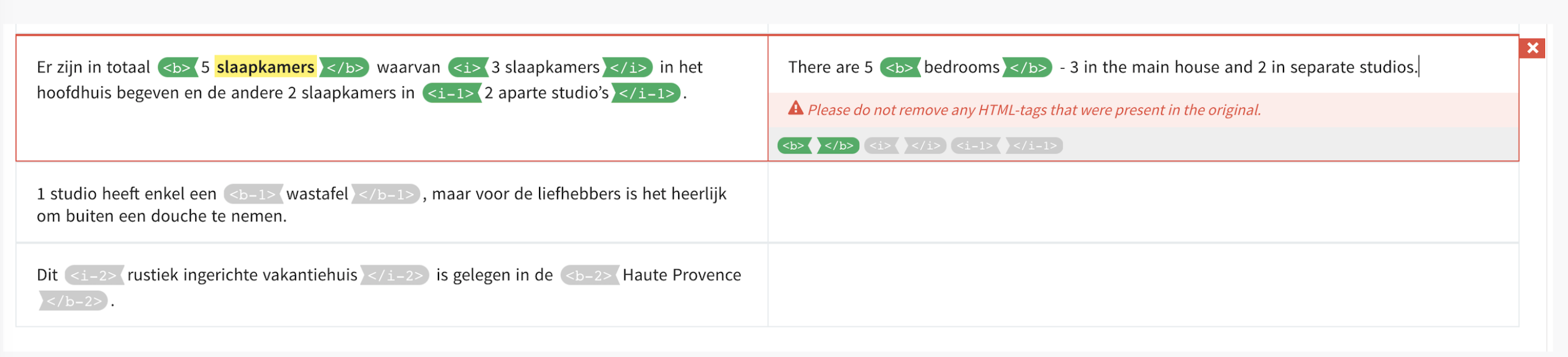
Disabling this option will render all HTML tags as regular text, potentially causing confusion and hindering translation quality.
Therefore, it's crucial to always enable this option when HTML tags are present.
Why Enabling HTML Detection Matters:
Neglecting to enable HTML detection for orders containing HTML tags can lead to confusion for translators. They must navigate through HTML coding, making the text challenging to comprehend and increasing the likelihood of translation errors.
Furthermore, reviewing the content becomes cumbersome under such circumstances. To maintain clarity and precision in translations, ensure HTML detection is enabled whenever HTML tags are used in the content.