Translation Memory
Translation Memory (TM) Overview:
- Tolq's Translation Memory (TM) is a powerful tool designed to optimize the translation process.
- When you submit translations, each sentence is meticulously stored in the TM.
- This repository then becomes a valuable resource for future translations, allowing for efficient reuse of previously translated content.
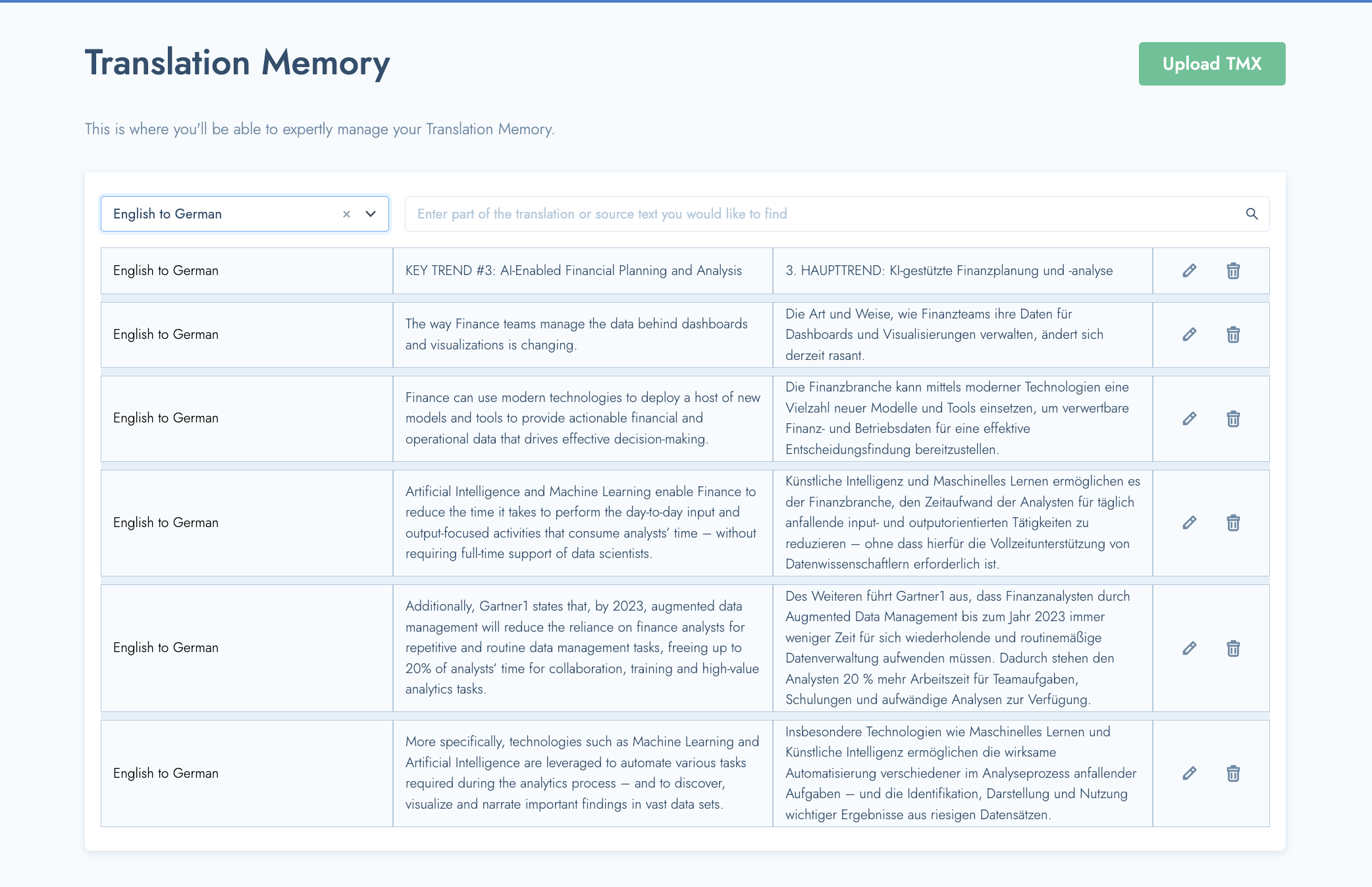
Enhanced Cost Savings
- The primary advantage of the TM is that you only incur costs for new and unique content. If a page contains a sentence that matches an existing entry in your TM with 100% accuracy, you are not billed again for the translation of that sentence/segment. You only pay once for that sentence. This not only streamlines the translation workflow but also contributes to significant cost savings over time.
Identifying Duplicated Sentences
- Beyond direct user inputs, Tolq's system actively scans your content for duplicated sentences. When duplicates are detected, we translate the sentence once and subsequently leverage that translation for all identical instances. This automated process ensures consistency in translations and eliminates unnecessary redundancy, providing additional savings.
Transparent Savings Tracking
- For your convenience, Tolq allows you to monitor your savings directly within your order details before confirming a new translation request and placing your order. This transparent approach empowers you to make informed decisions based on your cost considerations.
Limitation to 100% Matches
- It's important to note that the TM operates based on 100% matches. This means that for a sentence to be reused, it must match an existing translation in the TM precisely. While this ensures accuracy in reuse, it may not account for variations or minor differences in wording.
Expanding Translation Memory
- As you continue to use Tolq's services and order more translations, your Translation Memory naturally expands. This growth in your TM further optimizes the cost-effectiveness of each translation order. Over time, the cumulative effect of an expanding TM results in increasingly efficient and economical translation processes for your projects.
- Please note: The individual sentences/segments are only committed to the TM after the Translation request and its tasks have been reviewed and approved by you. I.e. Only segments/sentences from the Translation requests with "finished status" will be committed to the TM memory.
Customization and Uploads
- Additionally, Tolq allows users to enhance and customize their TM by uploading TMX files, specifying source languages. This feature enables users to tailor their TM further, but it's important to note that the TM operates unidirectionally, ensuring precise matches for 100% identical sentences in the target language.
Upgrading and Editing Your Translation Memory (TM)
Your Translation Memory (TM) not only expands naturally over time but also provides the flexibility for continuous improvement. When you order texts in different qualities, the TM intelligently identifies duplicates across your site, consolidating them in the highest quality available.
Moreover, you have the capability to edit sentences within the TM. Easily initiate edits through our user-friendly web app, where both you and your colleagues can effortlessly make modifications.
To streamline the editing process, you can modify individual orders/translation requests by selecting one from the Translation Overview Page and editing them directly. Alternatively, explore and edit sentences directly within the Translation Memory Tab. This dual approach provides you with convenient options to maintain and enhance the quality of your TM, ensuring that it evolves in tandem with your evolving translation needs.
To edit a Translation Memory entry, you can do the following:
1. Select the languages for the relevant TM. E.g English > German or English > Spanish

2. Type a word or sentence in the search field and wait for the search to return the relevant segment.
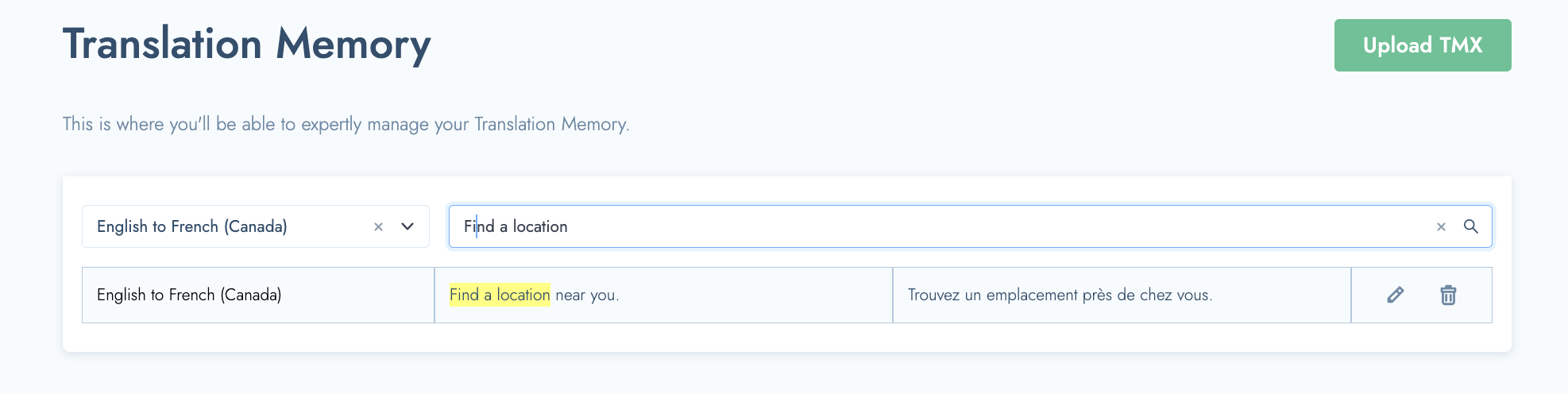
If your term or sentence cannot be found, you will see this message:
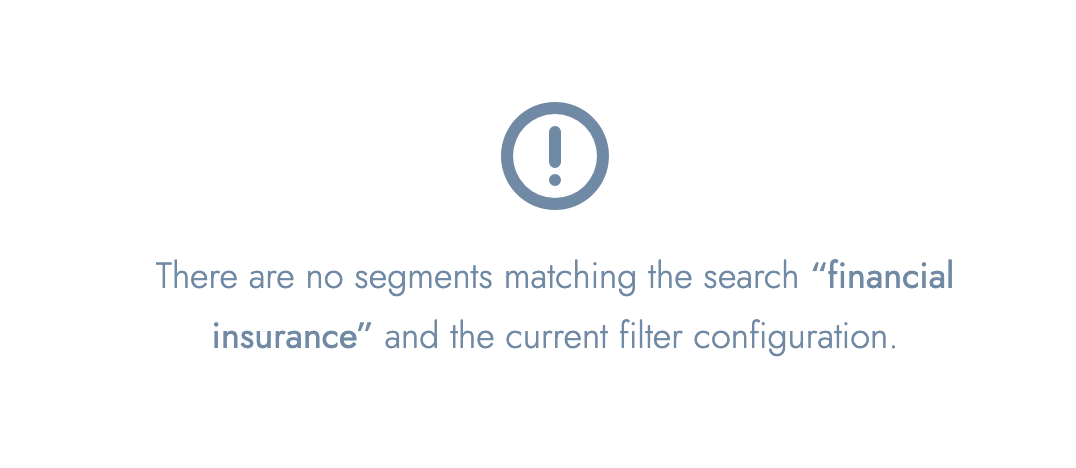
3. Click the 'pencil' icon in order to edit the TM entry.
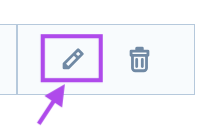
4. Make your desired changes
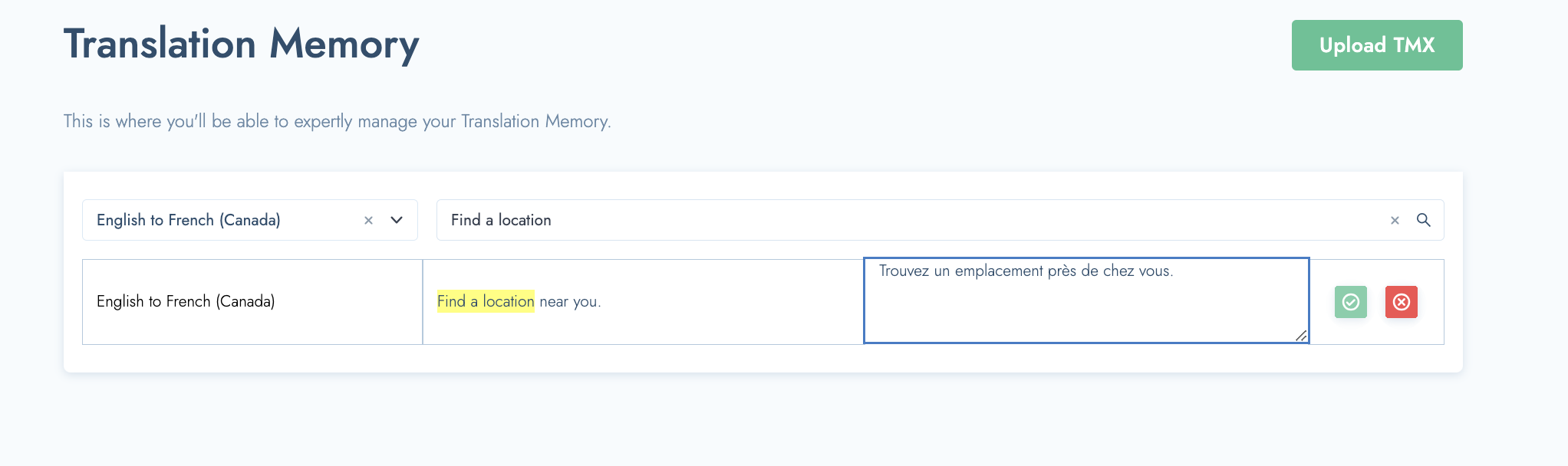
5. Click on the green button checkmark to confirm your changes.
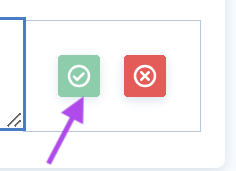
In summary, Tolq's Translation Memory is a dynamic feature designed to not only minimize costs by reusing accurate translations but also to enhance overall translation consistency and efficiency. The TM's focus on 100% matches ensures precision in reuse, contributing to the reliability and effectiveness of the translation process.
Deleting an entry in the TM
It is also possible to delete an entry in the Translation Memory.
Please Note: Deleting an TM entry is permanent and it cannot be reversed. Please ensure that you are 100% sure about the entry that you want to delete.
To delete an entry, you can do the following:
1. Select the languages for the relevant TM. E.g English > German or English > Spanish

2. Type a word or sentence in the search field and wait for the search to return the relevant segment.
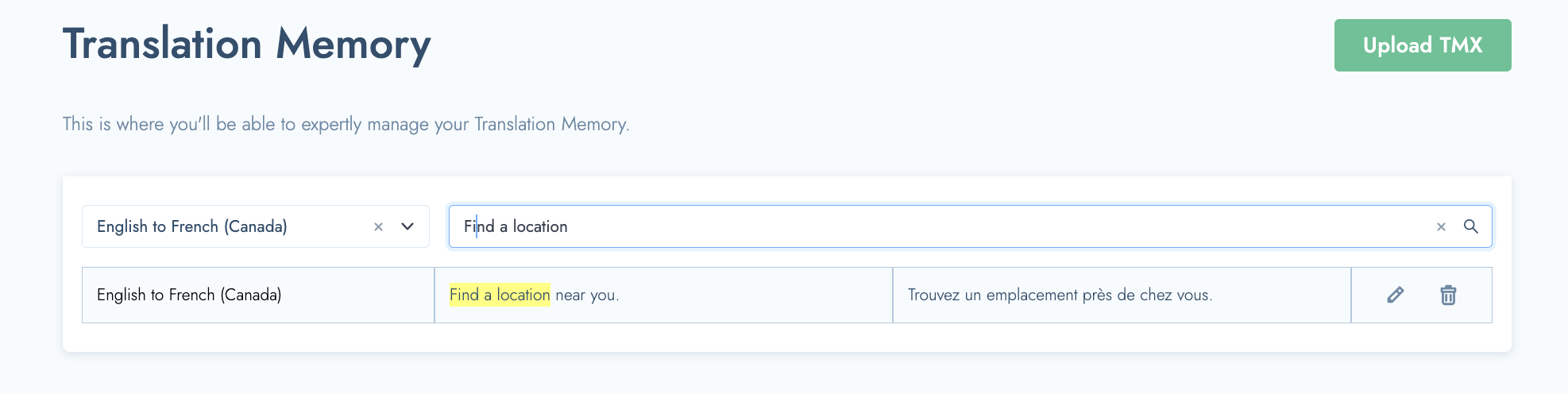
If your term or sentence cannot be found, you will see this message:
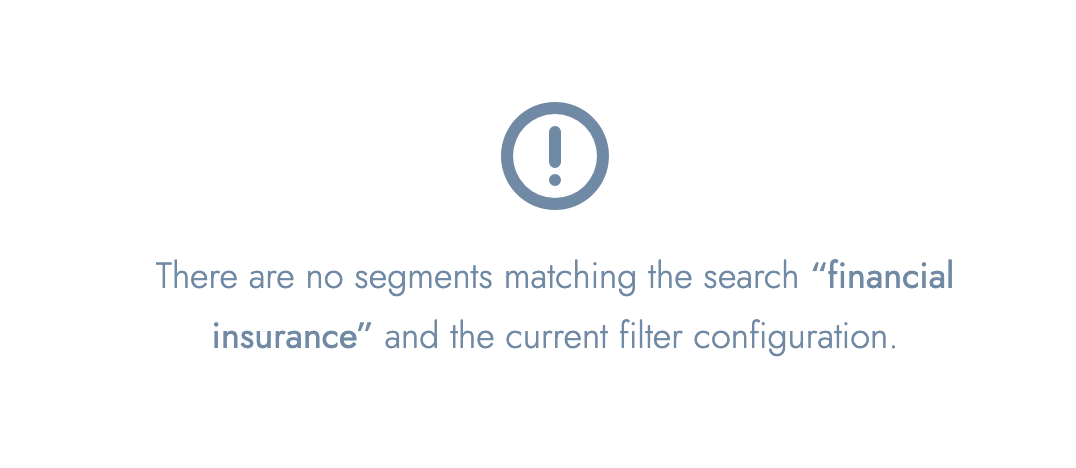
3. Click the 'bin' icon in order to delete the TM entry.
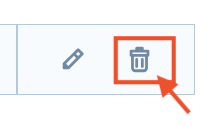
Confirm your deletion request by clicking "Delete translation Memory"
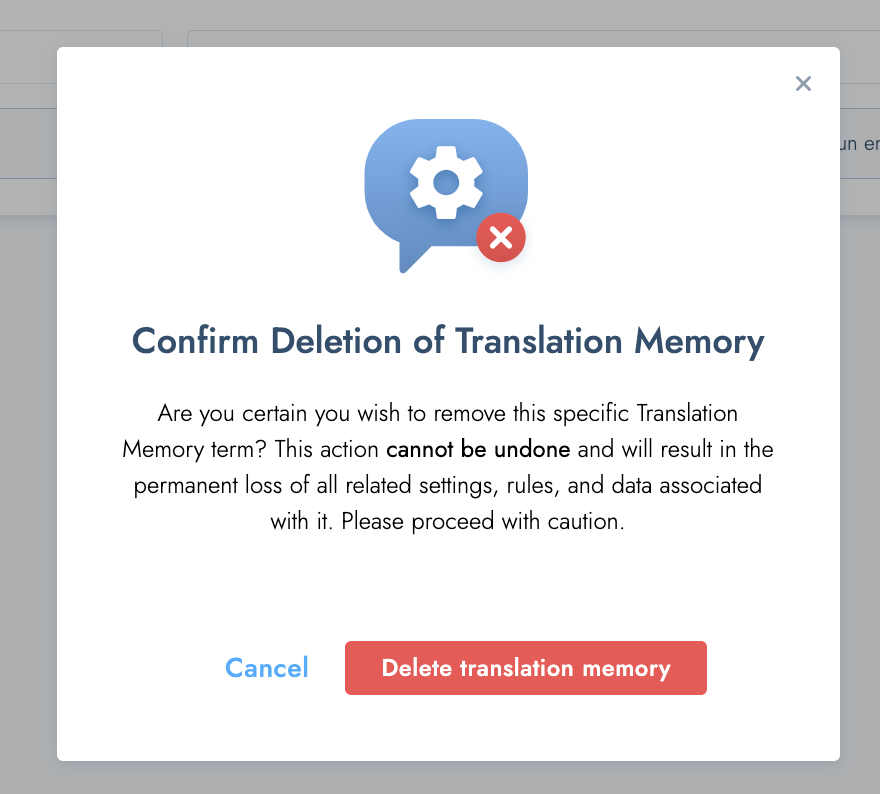
- Your TM item is now permanently deleted.
How to access the Translation Memory
- Navigate to the "Translation" section on the menu bar on the left.
- Click to expand.
- Then navigate to the "Translation Memory" section.
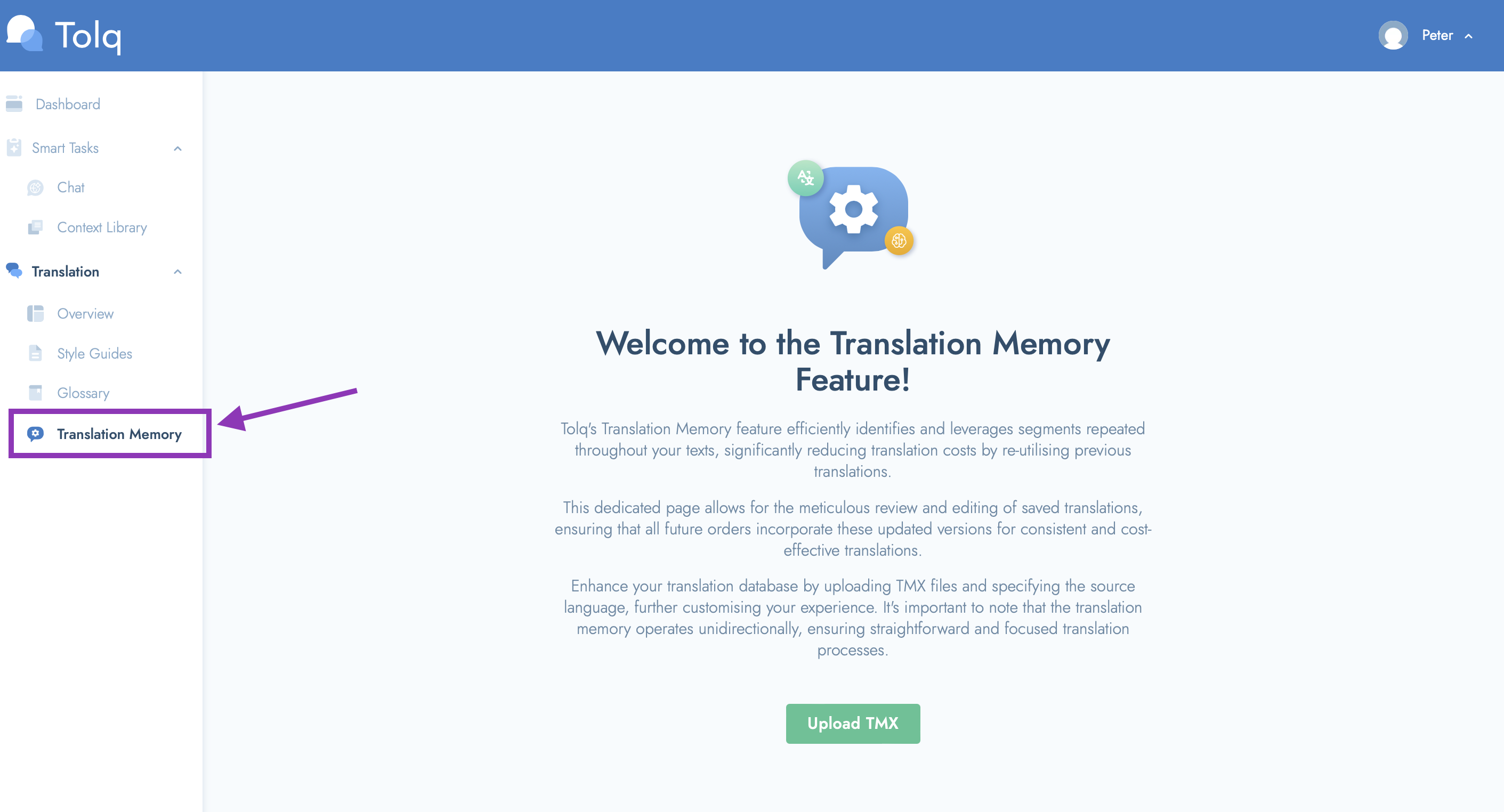
How to edit a entry
- Simply click the "Edit" button and make any changes that you prefer.
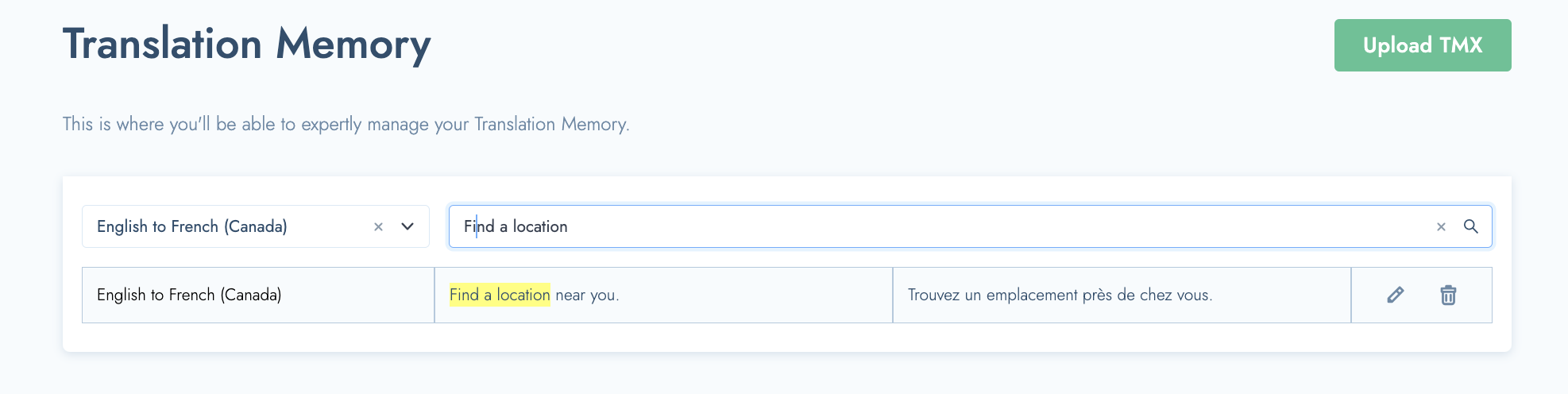
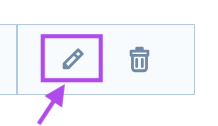
How to add an entry into the Translation Memory
- It is not possible to manually add entries to the Translation memory.
- All successfully translated (& accepted) translation segments (or sentences) will be added to the TM.
- After you've approved a particular Translation Request (or Order), these individual sentences will be added to the TM for that language pair.
- Next time that exact same sentence is is ordered again, it will be matched with the previously approved translations - this saves time and costs!
However, sometime the same sentence is used in a different context, and it could be that small changes are required. Please read the below important section relating to the translation memory items that are not editable by the translators.
Untranslatable Segments
- When a certain sentence has been translated before (in a previous translation request), this sentence is added to the Translation Memory.
- The next time the exact same sentence is ordered (into the same target language) the system will pick this up, match the sentence with the previous translation, and then add it into the translations as the order is placed.
- The word count of this matched sentence is NOT taken into consideration when calculating the cost of your order. Essentially, they are added to your % savings.
- This means that you will not pay twice for the same sentence to be translated.
- These 100% matched segments are not editable by the translators. This is to prevent changes being made to previously approved translations.
- They are referred to as "Untranslatable Segments".
- At some point, you may have a comment from a translator regarding such a segment.
- In some cases, they may need to suggest that an untranslatable segment needs to changed because of the context or similar situation.
- Changes can only be made to untranslatable segments AFTER the translation request or task has been Accepted and approved.
- For more information on how to communicate with translators, see the "Answering questions from the translators" article here.
- For more information about Asking for corrections and Adjustments, please see the "Asking for corrections & adjustments" article here.
