Asking for corrections & adjustments
Important information you need to know about corrections & adjustments
It is important to note that some adjustments (1) cannot be made OR (2) require additional steps:
Adjustments that Cannot be made:
- Changes to or in the source text (because of incorrect source text) - if the source text is incorrect, a new order needs to be placed using the correct source text
- Missing source text - adjustments cannot be made to the translation is the source tex is incomplete. Please check your source document for completion before placing your order. Missing text cannot be added by requesting it in a comment or "request for correction". A new order with the missing text needs to be placed.
- Entering missing HTML tags or the symbols < > when there are none present in the source text.
- Removing HTML tags or the symbols < > that are present in the source text.
Adjustments that require Additional steps:
- Adjusting previously translated segments (100% TM matches)
- When a certain sentence has been translated before (in a previous translation request), this sentence is added to the Translation Memory.
- The next time the exact same sentence is ordered (into the same target language) the system will pick this up, match the sentence with the previous translation, and then add it into the translations as the order is placed.
- The word count of this matched sentence is NOT taken into consideration when calculating the cost of your order. Essentially, they are added to your % savings.
- This means that you will not pay twice for the same sentence to be translated.
- These 100% matched segments are not editable by the translators. This is to prevent changes being made to previously approved translations.
- They are referred to as "Untranslatable Segments".
- To read more about Translation Memory, please see the "Translation Memory" article here.
This is what it will look like to the translator. As you can see, they are unable to make changes to such segments.
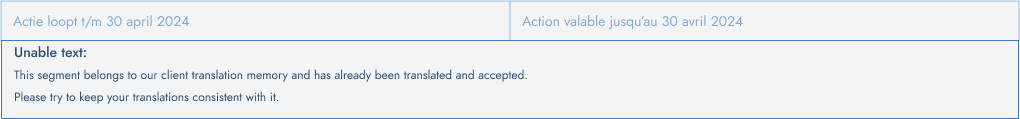
- At times, there may be untranslatable segments you may want to adjust.
- Change to such segments can only be made AFTER the Translation Request has already been reviewed and "ACCEPTED".
- For these, translators could notify our support team and all changes will be made following the reviewal and acceptance of the translation request.
- Additionally, translators may make a comment to notify you about the change that needs to be made.
- You can make the change directly in the Translation only after you've accepted the task or translation request.
For assistance with these or any other adjustments, please contact your Tolq sales representative or account manager. You can also email our support team at customerservice@tolq.com for further assistance.
How to ask translators for corrections and adjustments
If you come across any required corrections or preferential changes that you would like made to your translation request, you can do so by following the steps below:
1. While you are reviewing the translations (Task view or Translation Request view - both are fine)
2. Select the "Comments" tab to access the "Chat Feature"
- With this feature you can send or receive comments from the translator(s) translating that particular task.
- They will use this chat to communicate with you about any questions that they have about the source text, or translation preferences.
- You can use this interface while the translation is still "In Progress" OR during the "Review" phase of the translation request (while the tasks are in "Ready to Review" state).
- These conversations are not private and will be available to all translators involved as well as Tolq staff.
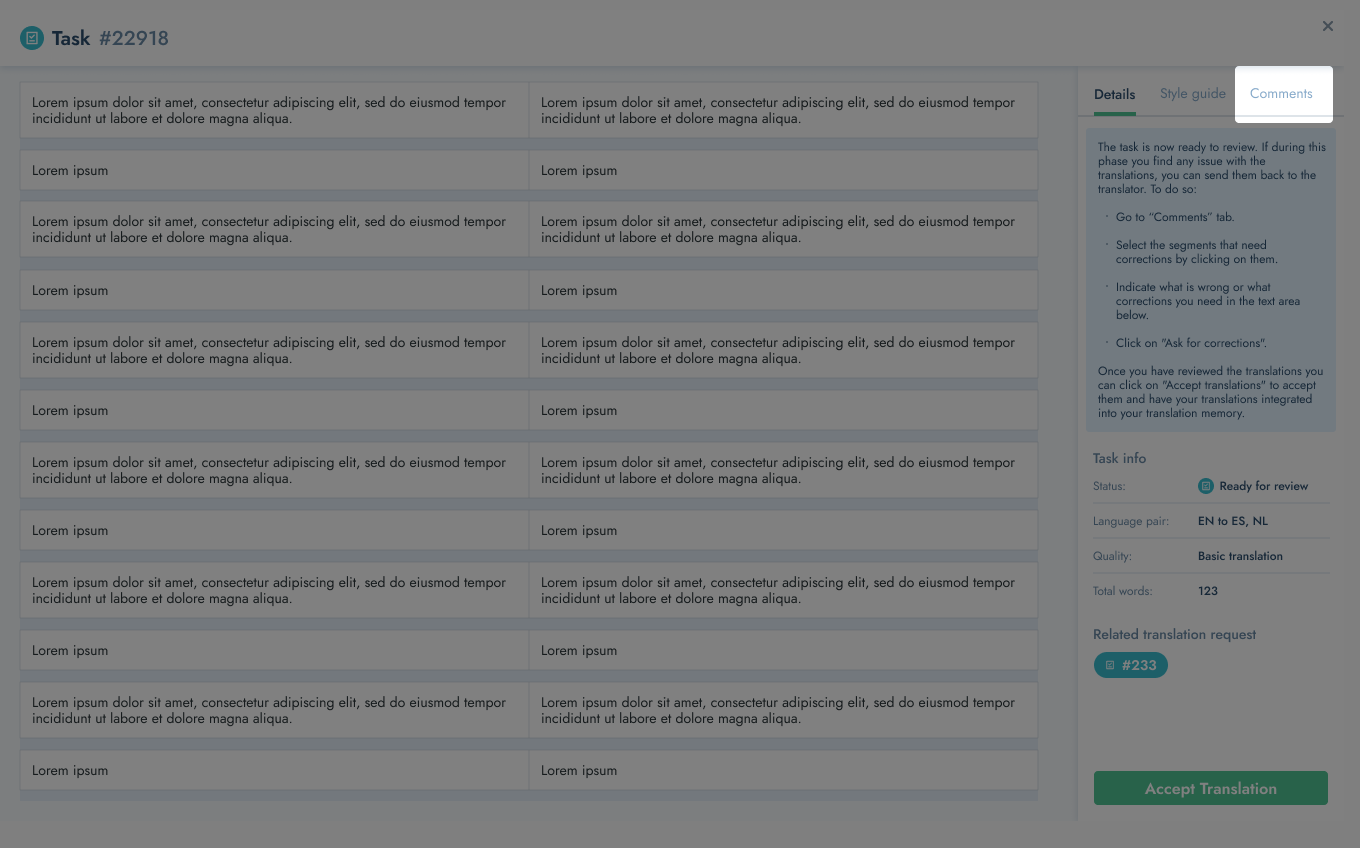
3. After you clicked on the "Comments" tab, click on the "Start Conversation' button
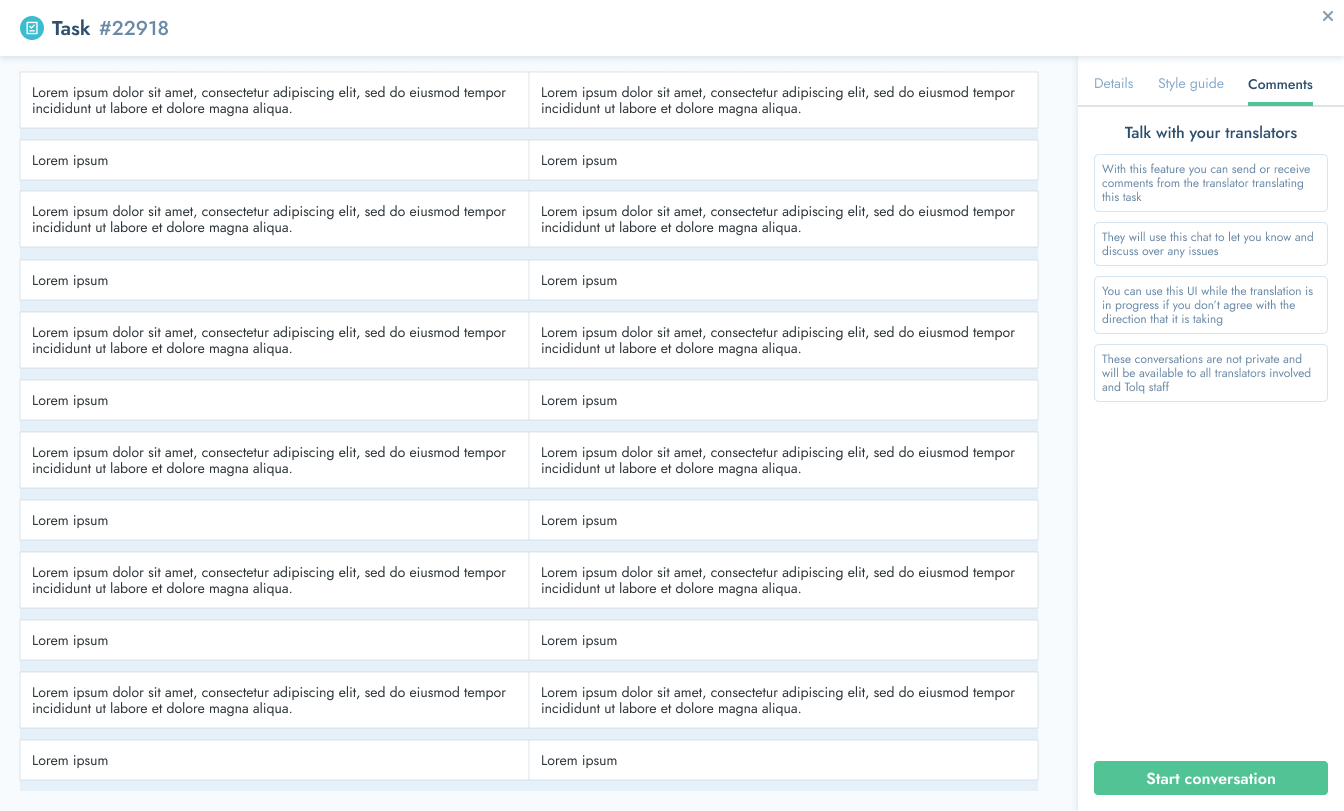
4. You will then have 2 options.You can make a 'general' comment to the translator OR you can select a specific segment (to tag that segment) and ask a question or for a correction/adjustment on that specific segment.
4.1 For a general comment
- To make a general comment, simply type in the text field and select "comment" to submit your comment
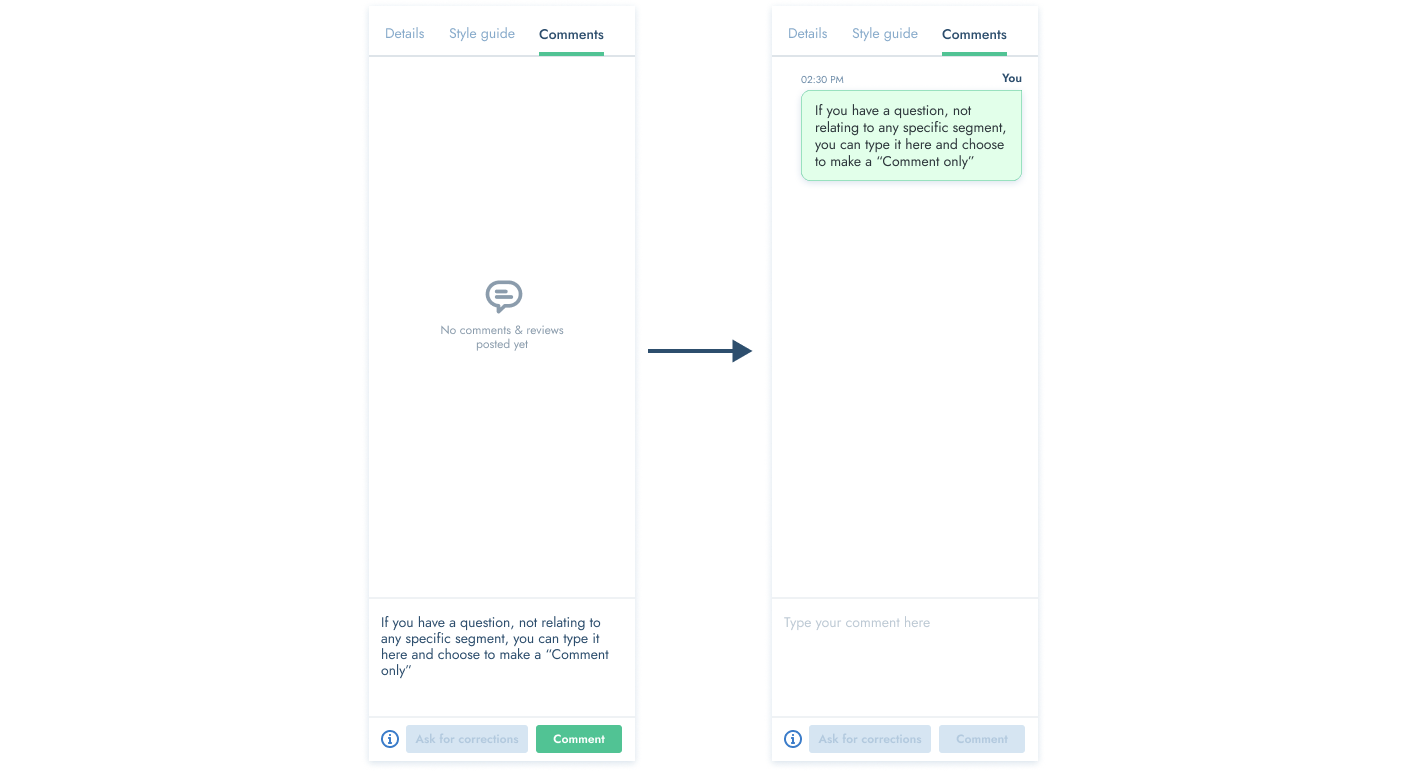
4.2 Adjustment to Specific segment
- To ask for an adjustment on a specific segment, select the segment that you would like to correct or change. Ensure that the segment number is tagged in your message. It will look something like this when you've correctly tagged the segment that you are referring to:
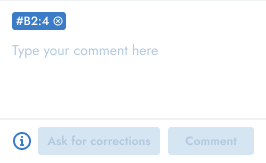
- Type the correction you would like ask for, or type in your question about the specific segment. And then click the "Ask for Corrections" button
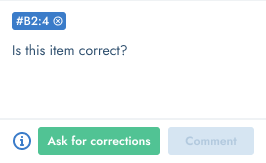
5. After selecting "Ask for corrections" your comment and the tagged segment will be available to the translators. The related segments and comment is easily spotted because of the matching colors.
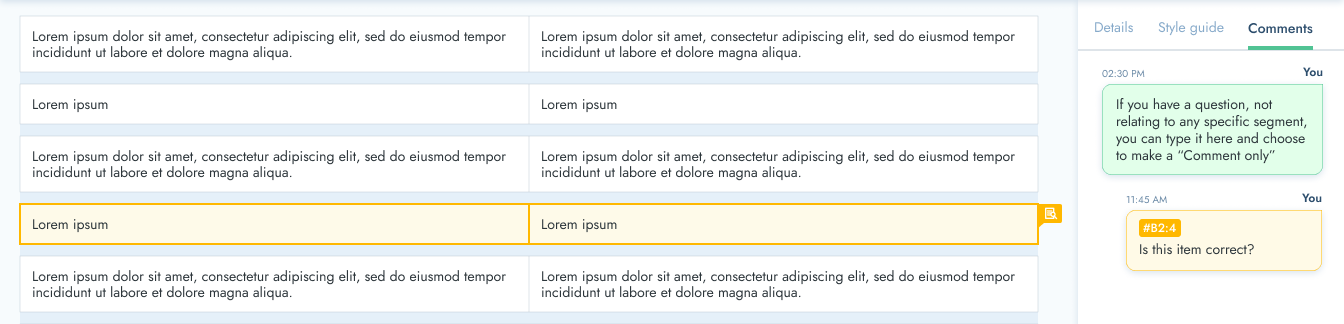
6. The task will now go into "Correcting" state.
7. You can continue to ask for more adjustments/corrections (if needed).
Please note: Corrections will usually be made within 24 hours (except for over weekends)
If no corrections are required, please proceed with approving your translation request. To read more about how to Approve your Translations, please see the article "How to Review and Approve your Translation Requests" article here.
