Creating a Style Guide
A style guide contains your instructions for the translator(s). A style guide improves the consistency and the quality of your translation. When you combine the style guide with a glossary and a translation memory, the quality of your translation will be improved immensely.
How to create a Style Guide
- To delve into the critical significance of a Style Guide, we invite you to explore the detailed insights provided in this article here.
- After creating your style guides, please remember that for each translation request you submit, you will be requested to select your preferred Style Guide.
- Please ensure that you've prepared your Style Guide prior to placing your Translation Request.
Please note that selecting the correct one is important in case you have multiple guides for specific content such as marketing, products, legal etc.
Getting Started:
- To get started, navigate to the "Translation" section in the menu bar on the left.
- Click to expand and then select "Style Guides".
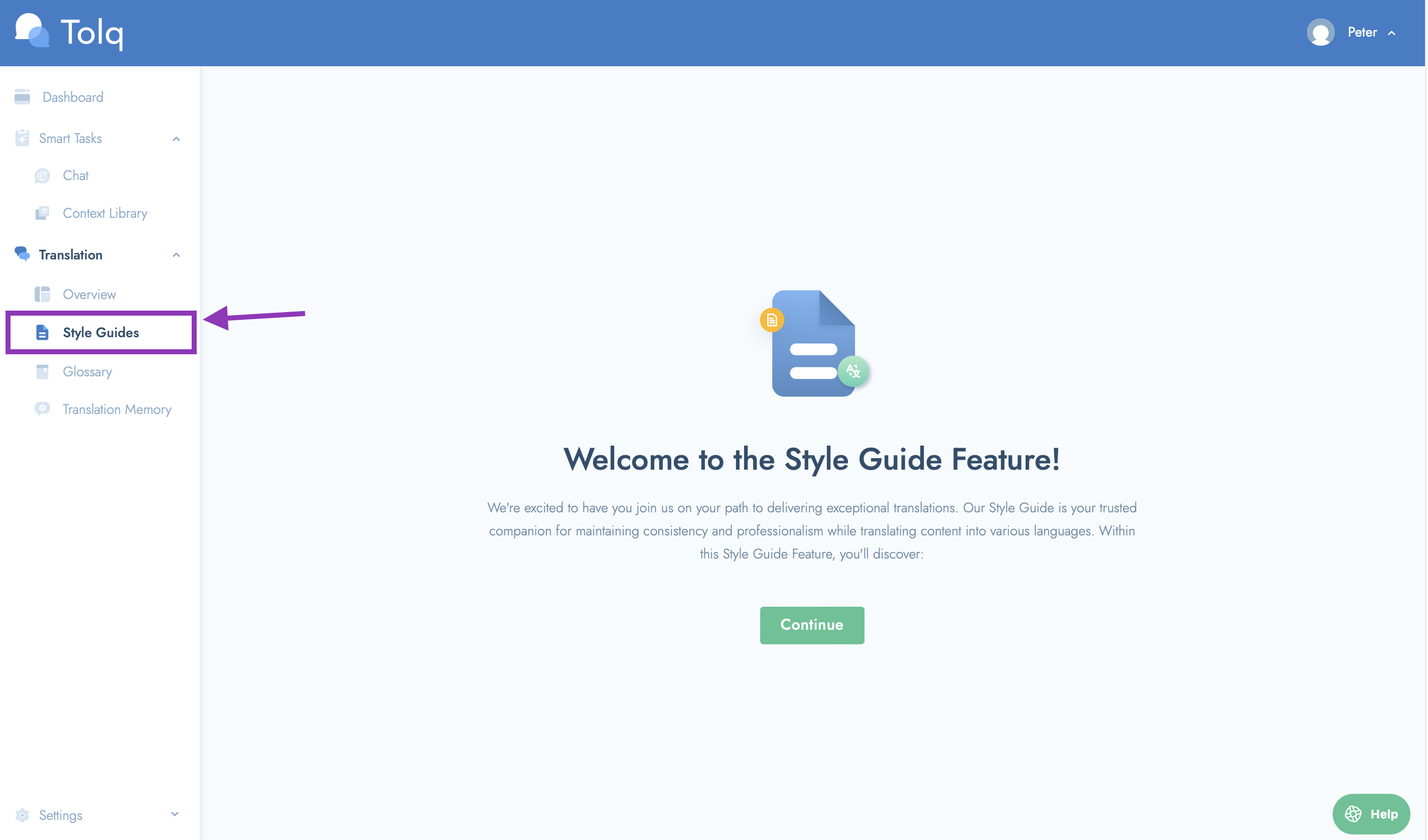
Default Style Guide
Here is some important information about the default Style Guide.
- Your first Style Guide will be available by default. Initially, it is also named "Default".
- The default Style Guide will automatically be added to a new translation request when placing your order, unless you change it to another style guide when setting your preferences.
- You can edit the default Style Guide and use it as your first Style Guide, or you can create another.
- To edit the default Style Guide, simply click the 'Edit' button
- For the rest of the setup of your default Style Guide, the process will be the same as creating a new Style Guide.
- If you attached the incorrect Style guide to a translation request - please get in touch with our support team for assistance in changing it.
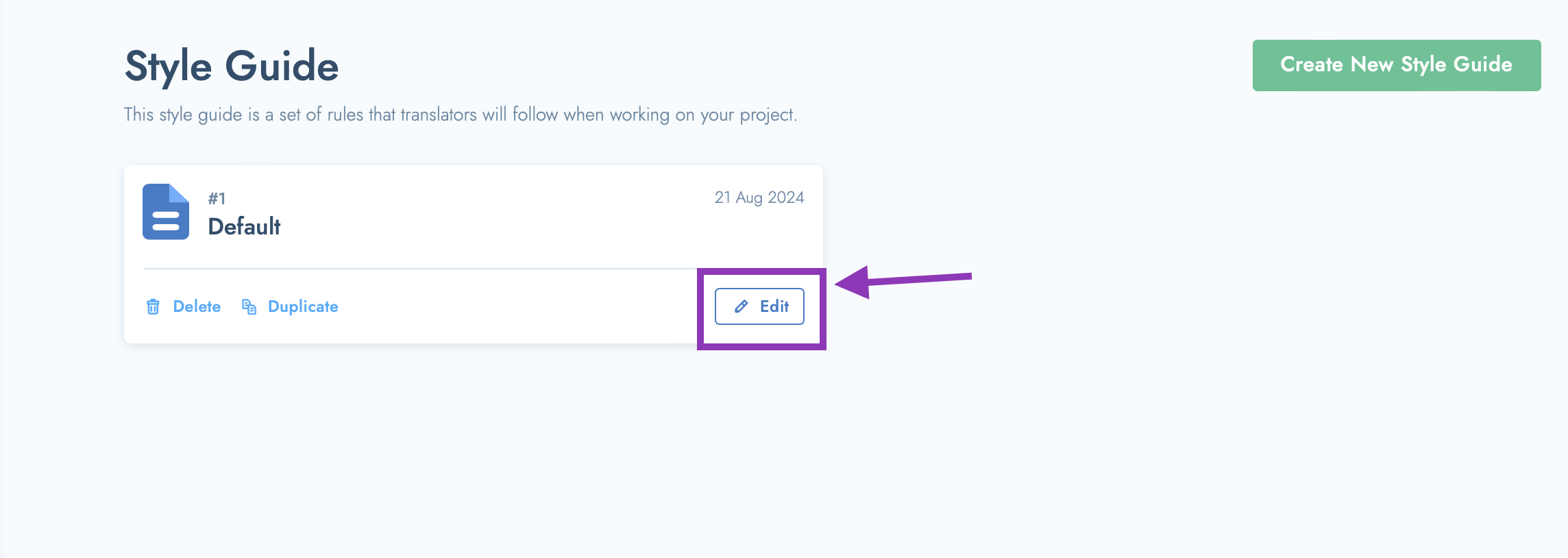
- Once you have selected "Edit" on the default Style Guide OR when you've created a new one, you can start to complete the style guide.
- You also have the option to ‘Duplicate’ any style guide and use it as a base for a new style guide.
Creating a new Style guide:
- To create a new Style Guide, simply click on the "Create New Style Guide" button.
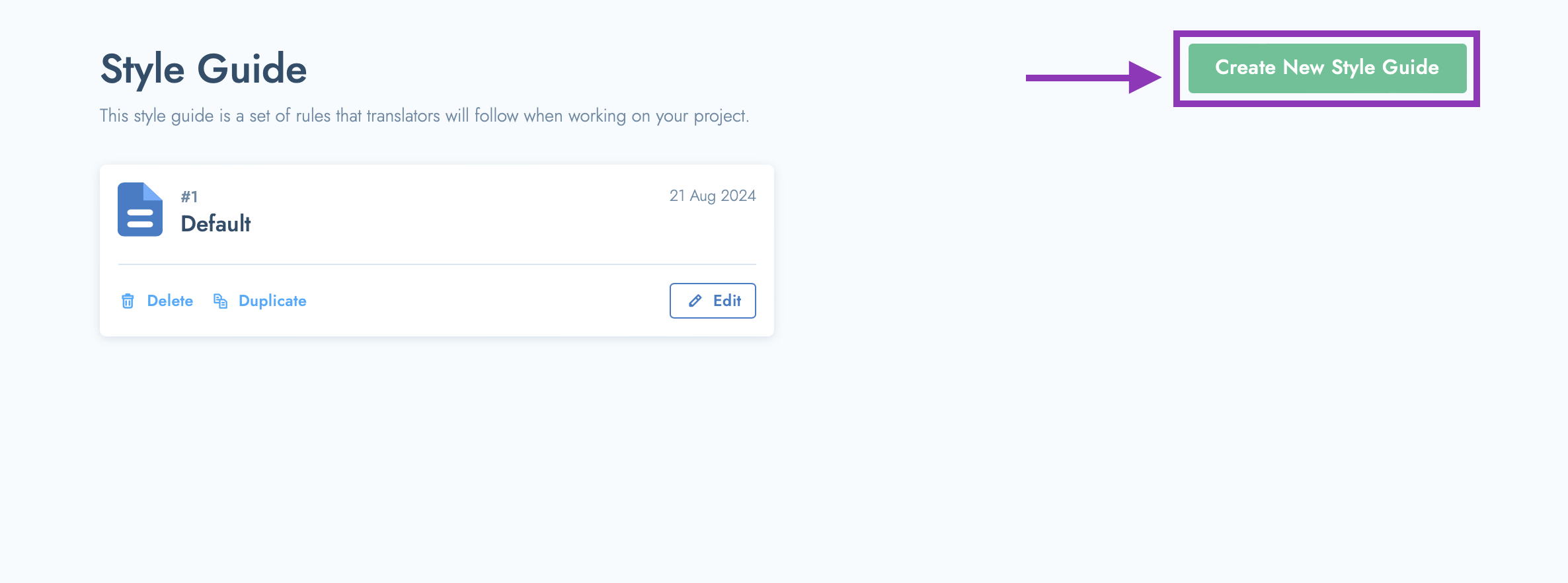
- Your new Style Guide will open up and will look like this:
- Edit the name/title of your Style Guide (Newly created & default process will be the same for changing the name/title of the Style Guide).
- The process for editing and updating Style Guides, will be the same for both Default and Newly created and added Style Guides.
- There is only 1 difference between the default and other style guides - the main difference is that the default Style Guide will automatically be added to a new translation request when placing your order, unless you change it to another style guide when setting your preferences.
- If you attached the incorrect Style guide to an translation request - please get in touch with your Tolq representative or contact our support team (customerservice@tolq.com) for assistance in changing it.
Naming your Style Guide
- The first thing to do would be to name your Style Guide.
- Keep in mind that you may end up having multiple Style guides - each tailored to the different types of content that you need to translate - because of this, think about your title carefully and name it clearly as you will need to match this style guide with any future orders of this kind.
- For example: Your Social Media posts could have a very different requirements than your company's Privacy Policy or T' and C's.
- For this reason, you need to set up different Style Guides for each of these types of content, and name they appropriately. E.g. "Social Media", "Marketing - Socials", "Formal" or "Legal", etc.
- To change the tile / name your Style Guide, simply type the title into the relevant field.
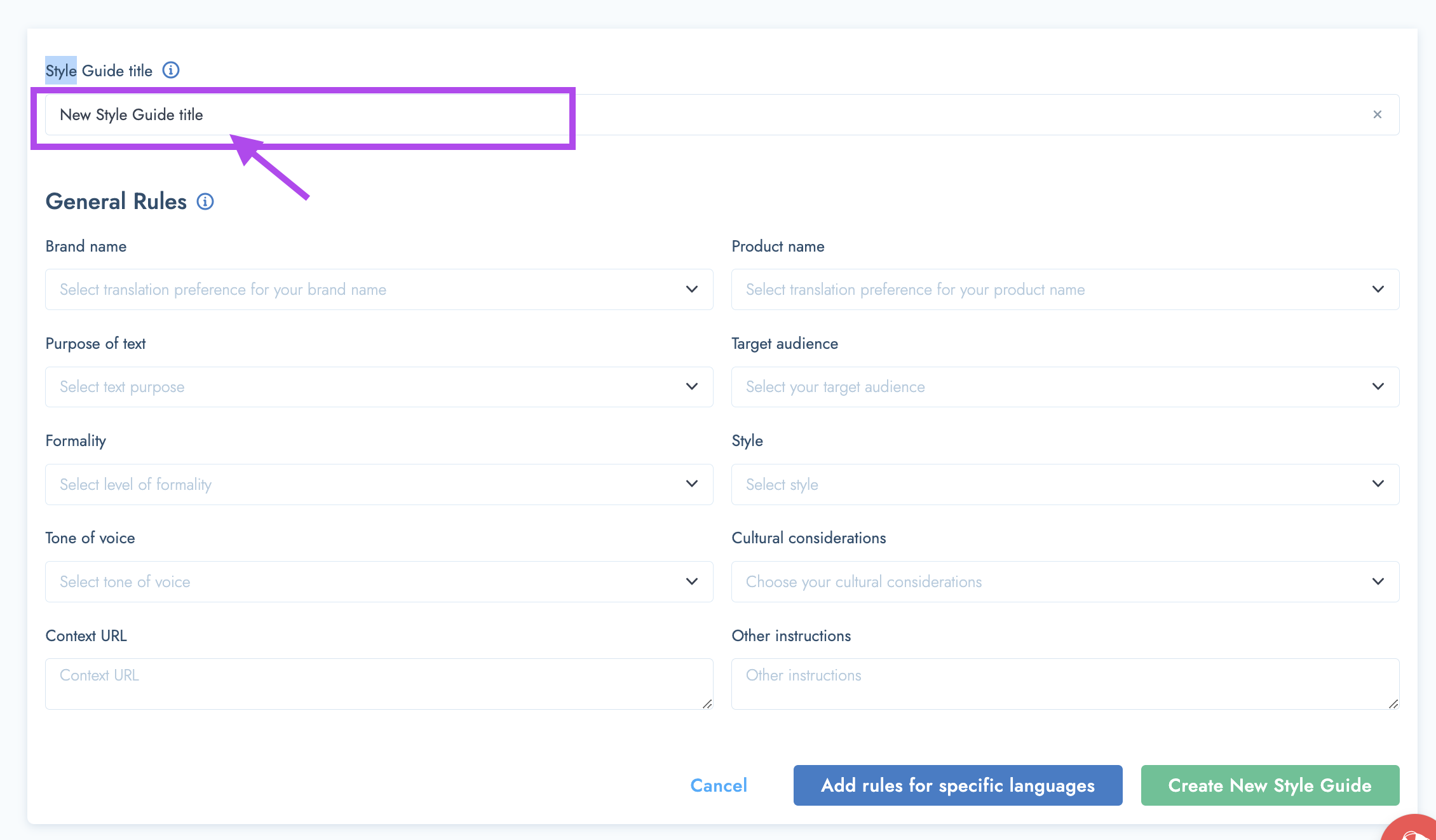
- In the next items we will cover the different categories and sections of information that needs to be added to every Style Guide.
Building your Style Guide
- By default, all Style Guides will come with the “General Rules” section by default.
- Unless otherwise specified - The rules stipulated here will apply to ALL target languages (all languages that you order from and to (meaning both source and target languages) for an order with this style guide.
- However, in reality this might not be what you need.
- You may have specific rules that you would like to apply to some languages, but not for others. For Example: You may need your German translations to have a formal tone and your Italian translations to have an informal tone.
- In order to distinguish between such details, you need to add additional rules for a particular target language.
Completing the remaining details of your Style Guide
The remaining details of the Style Guide also needs to be completed. Below, we cover the most important aspects of the Style Guide.
Having the items in place will add a significant amount of value for the translator and greatly assists in the whole translation process.
For each category you will have some pre-set options as well as the option to input a custom instruction.
The most important aspects of the Style Guide that needs to be thought about and completed are as follows:
Brand Name & Product names
- Do they need to be translated or not?
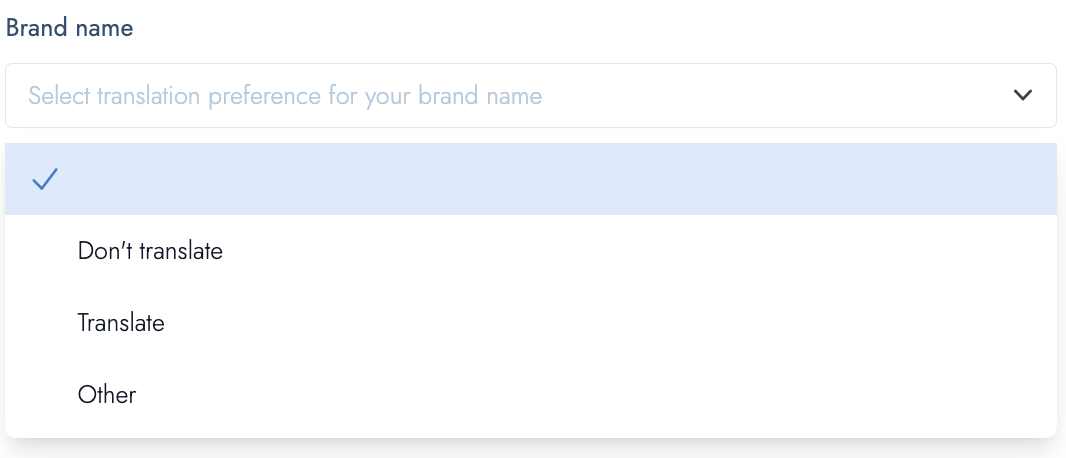
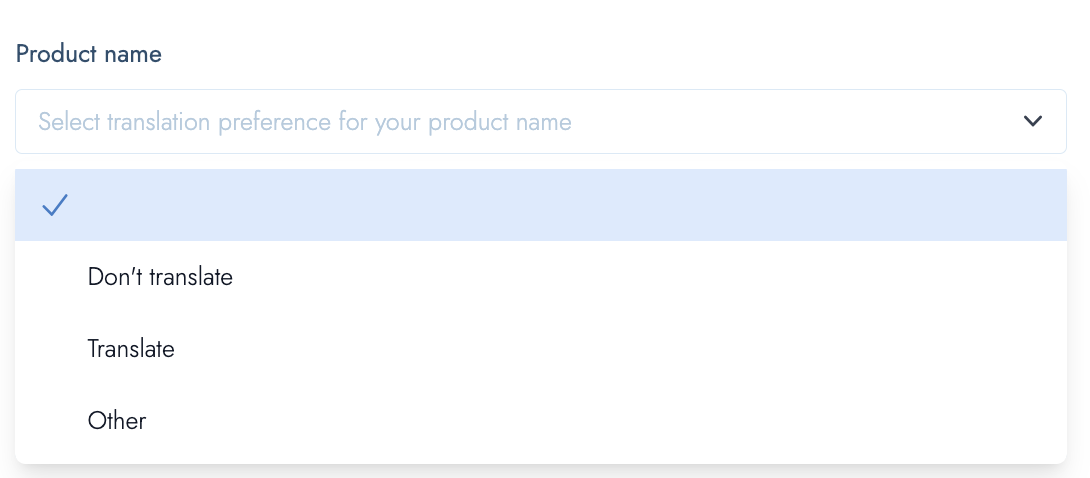
Purpose of this text
- Think about the purpose of the text.
- They can include, but are not limited to: Marketing Montent, Technical Documentation, Internal Communication, Legal, Educational, Branding, Product Descriptions, Web content, SEO, etc.
- You also have the option to input a custom purpose.
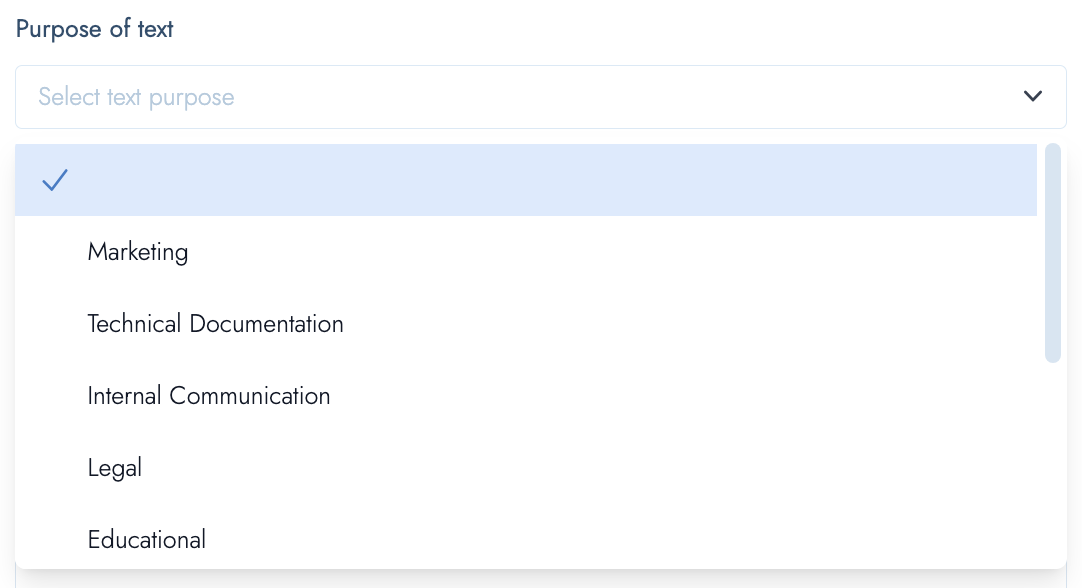
Target Audience
- Think about who this content/message is targeted at.
- The translations can be catered (but not limited to) towards Consumers, Employees, Stakeholders, Suppliers, Investors or the General Public, etc.
- You can also input a custom target audience.
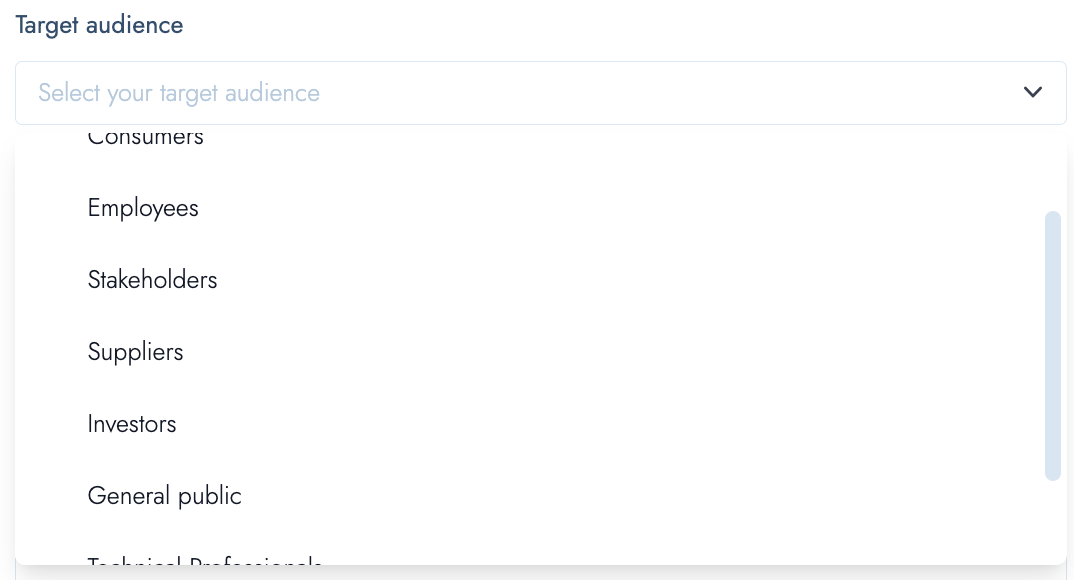
Formality
- Can usually be one of the following options: Formal or Informal
- For languages such as German or French, it is compulsory to mention the formality - formal vs informal
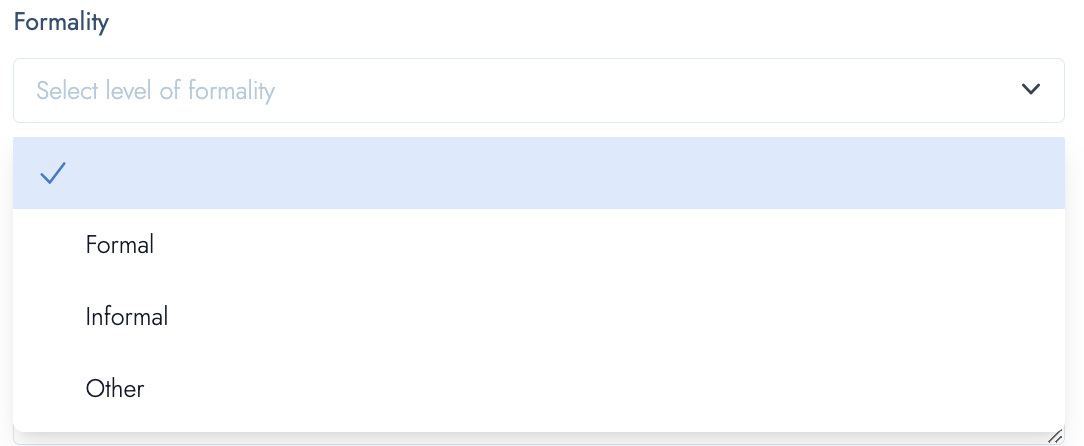
Style
- The way in which your company communicates (for this type of content)
- Can be (but is not limited to) one of the following options: Formal, Casual, Professional, Corporate, Playful or Scientific.
- For languages such as German or French, it is compulsory to mention the formality - formal vs informal
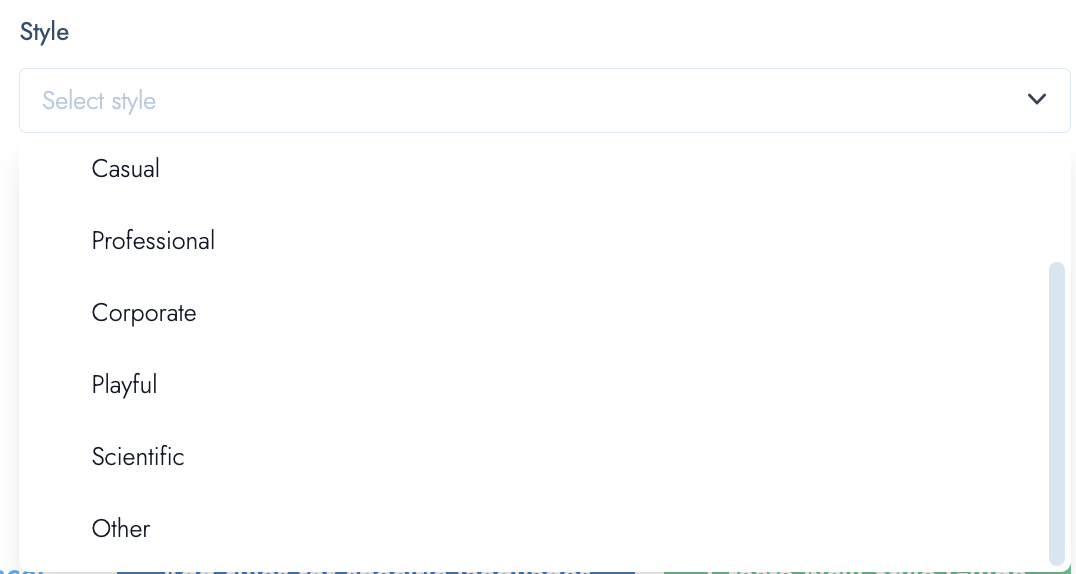
Tone of Voice
- Different types of content mostl calls for different tones.
- Your company will most likely have a specific tone that hey like to communicate in.
- These can include (but is not limited to) the following: Friendly, Authoritative, Informative, Serious, Humorous, etc.
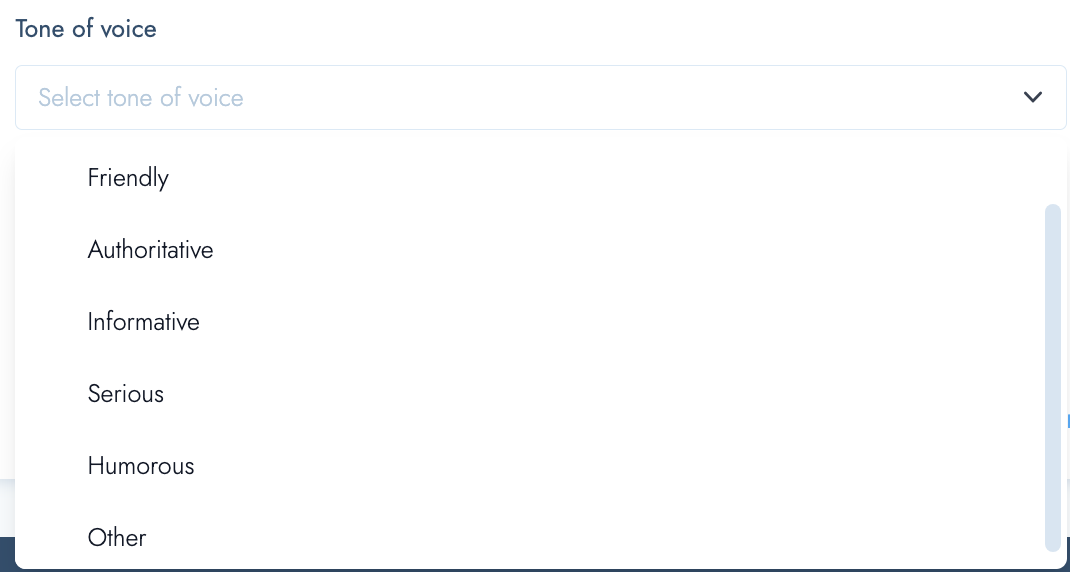
Cultural considerations
- There are a few additional option here that can be used where required.
- If the language needs to be tailored in one of the following ways, it can be indicated here.
- Male / Female ; Neutral / non-binary; Gender-inclusive / Gender-Neutral Language
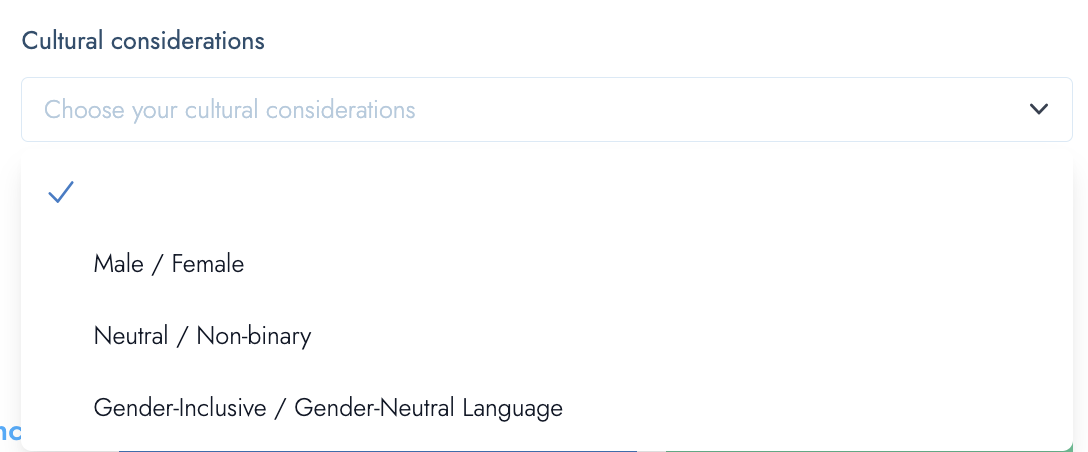
Context URL
- For even more context, this field can be used to direct translators to a URL that provides the context.
- Feel free to use any URL that will be relevant for this type of content.
- Please note: If this needs to be hanged with very order, please remember to update it before ordering.
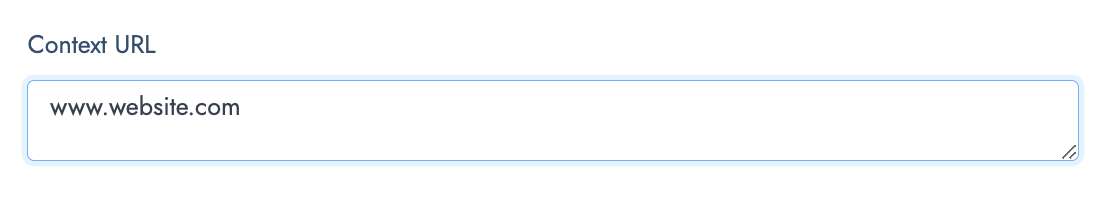
Other instructions
- If there are any additional instructions that are not covered by the above, you can enter it here.
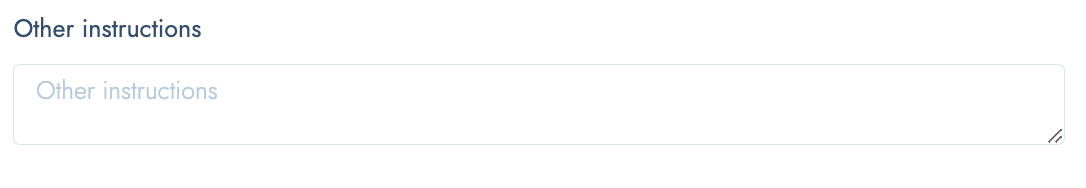
Terminology and specific predefined ways of translating certain things
- For any specific terminology and approved pre-defined vocabulary, we advise that you put these into your Glossaries. To read more about the importance and use of the Glossary, please read the articles below:
How to create rules for a specific target language:
- In the Style Guide, click the "Create Rules for a Specific Language" button.
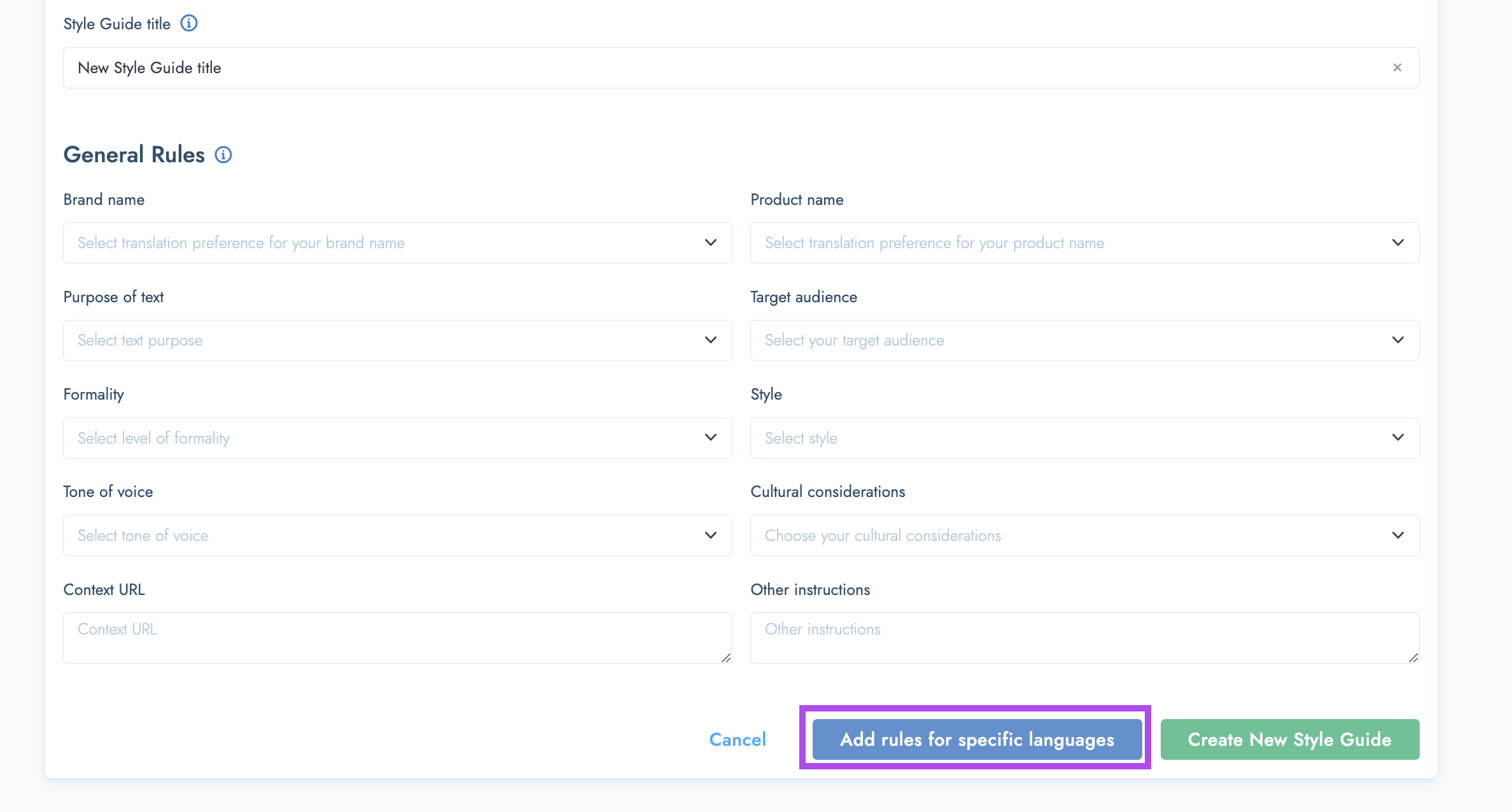
- Then, add the target language that you'd like to create separate rules for.
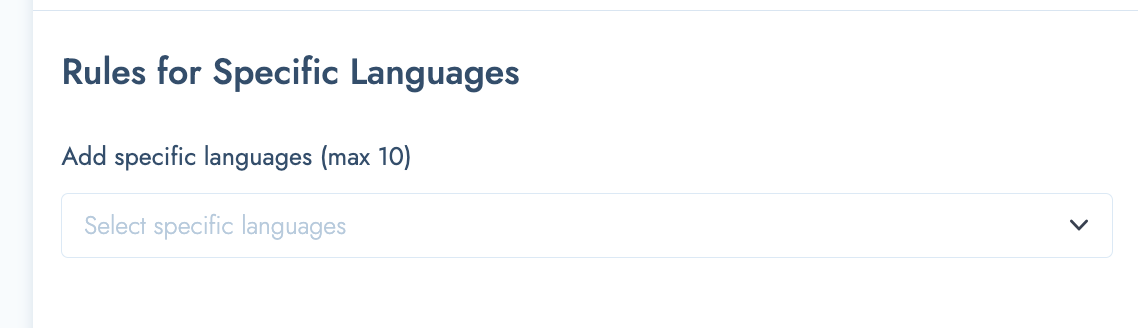
- Use the drop down menu to select the language that you want separate rules for.
- In the example below, we will choose "German".
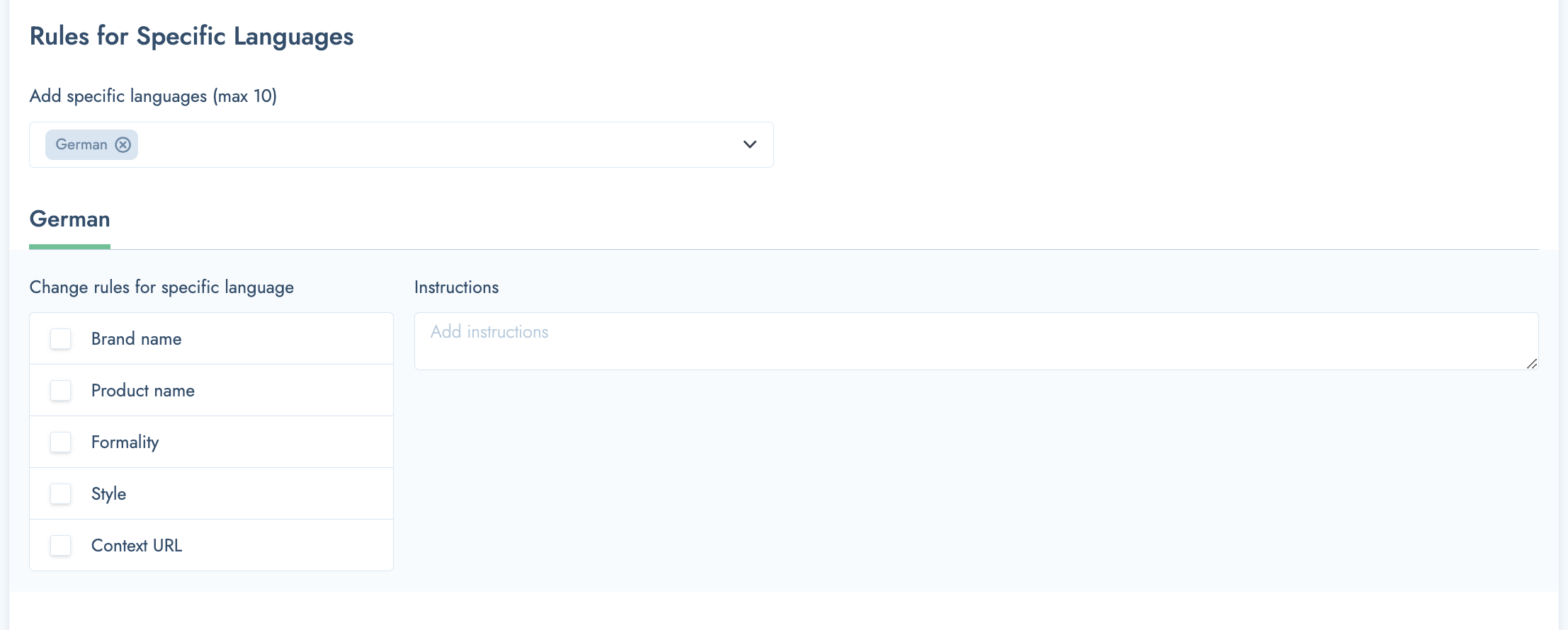
- Once you've select the relevant language you can now add the language specific rules that you'd like to add for one or more of the categories.
- Please note - only do this if there could be ambiguity and if there is a difference from the "General Rules".
- Otherwise, you can complete only the General Rules - this will then apply to all target languages.
