Forgot your password?
Reset your password
If you've forgotten your password, don't fret. Follow these simple steps to reset it:
Select "Forgot password?" from the Login screen:
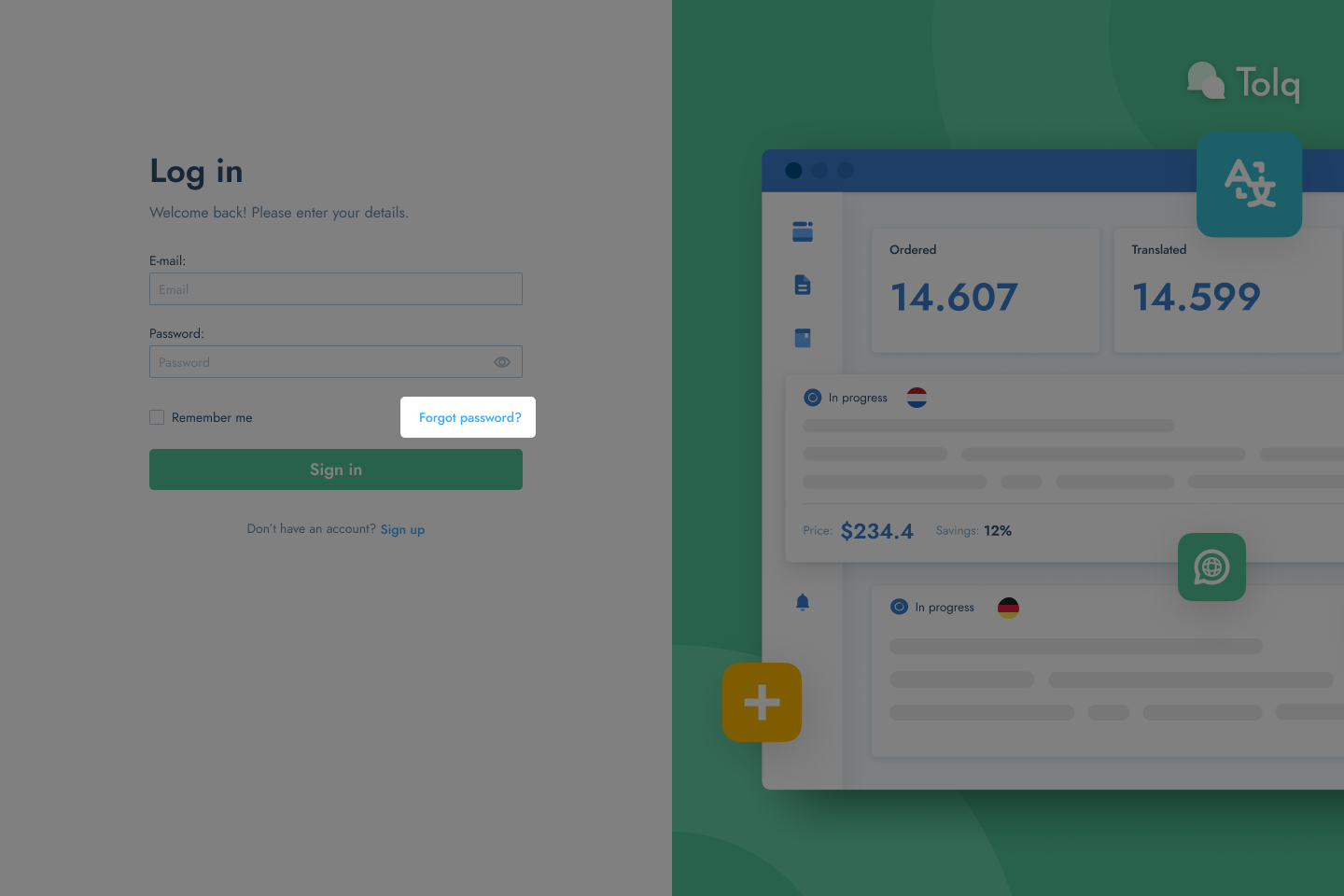
Enter Your Email Address:
- Input the email address associated with your Tolq account.
- This ensures that the password reset instructions are sent to the correct email inbox.
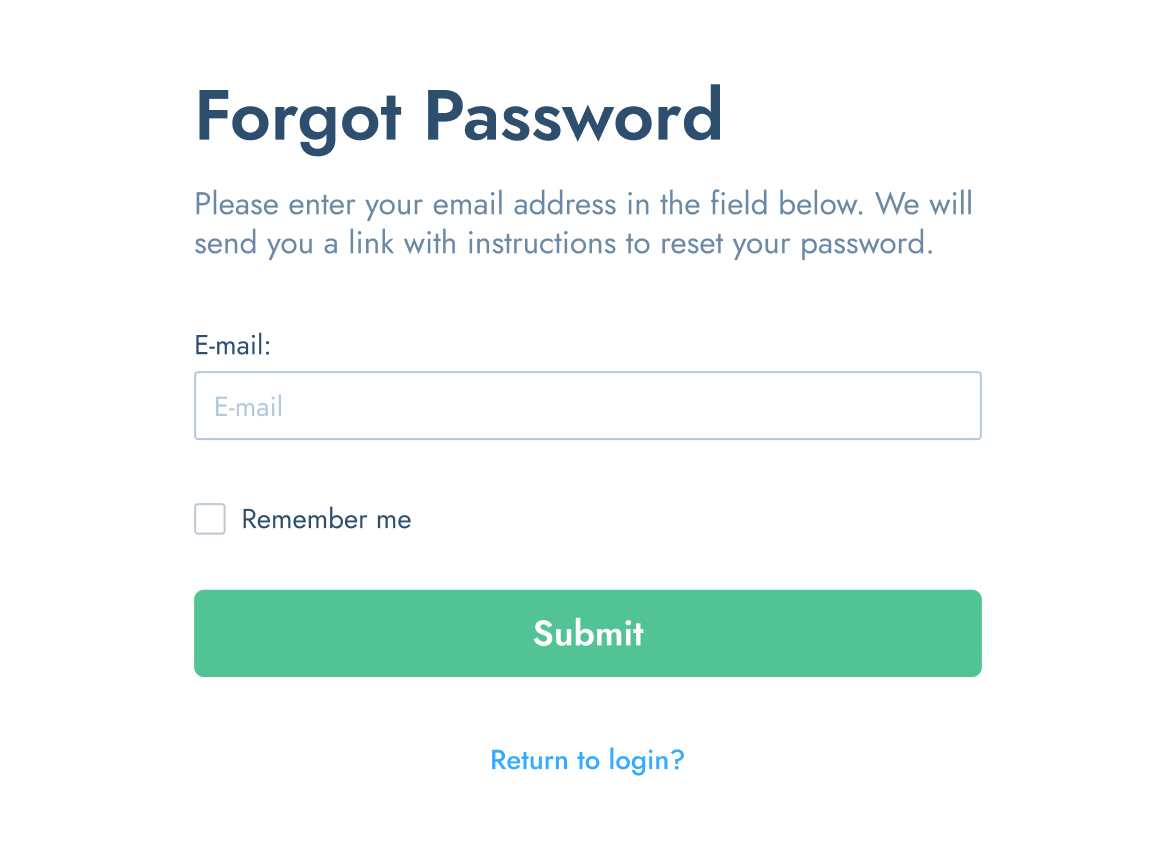
Redirect to Password Reset Page and Set a New Password:
After entering your email address, you'll be redirected to a page where you can enter your new password. Ensure that you create a new password that meets the following minimum requirements:
- At least one UPPERCASE and one lowercase letter
- Includes a letter, a number, and a symbol (e.g. #; @; $; %, etc).
- Consists of at least 8 characters
Setting a strong password at this stage is crucial for ensuring the security of your account.
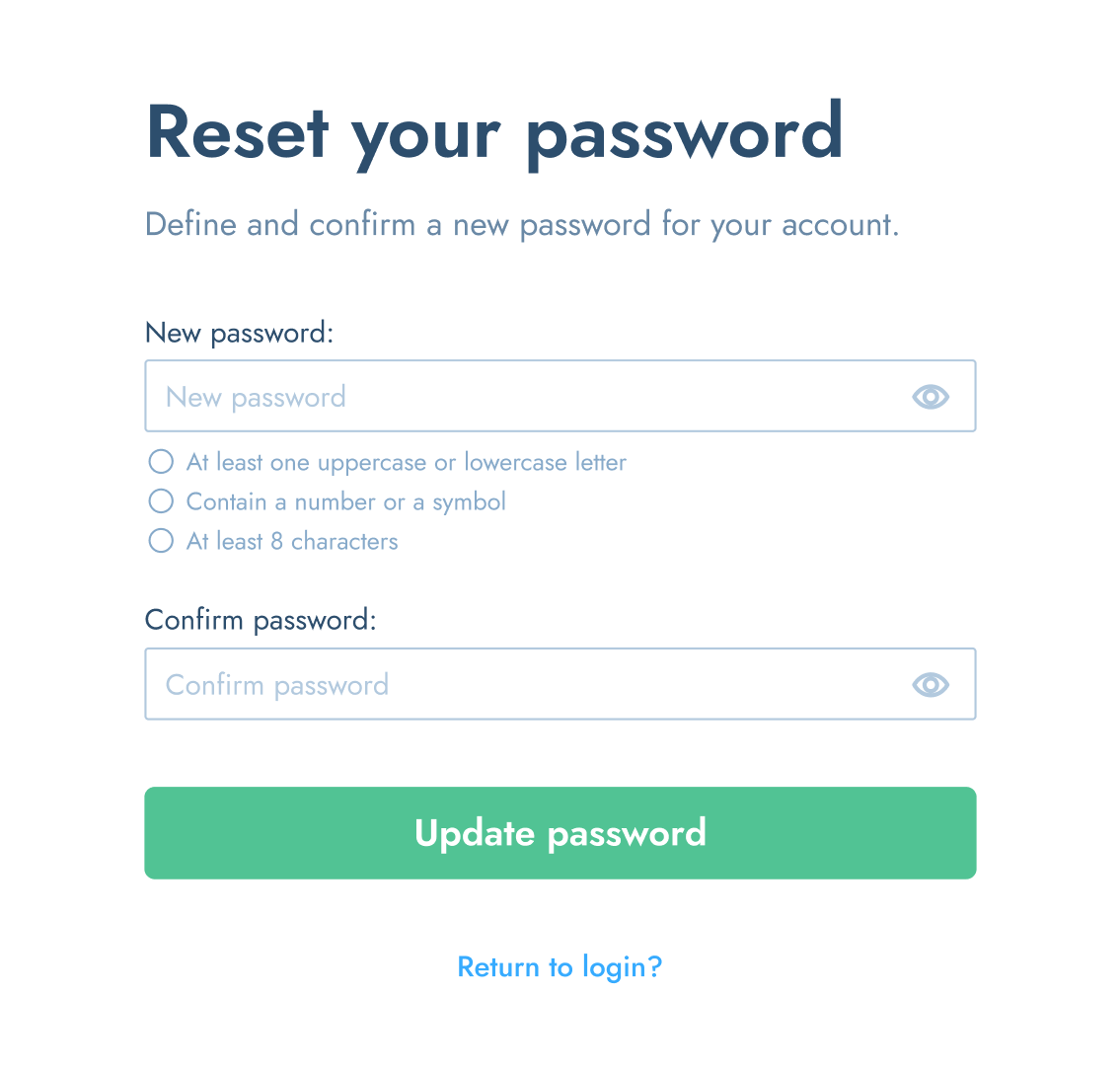
Receive Verification Code via Email:
Check your email inbox for a message from Tolq containing a verification code. This code is a crucial step in verifying your identity and ensuring the security of your account.
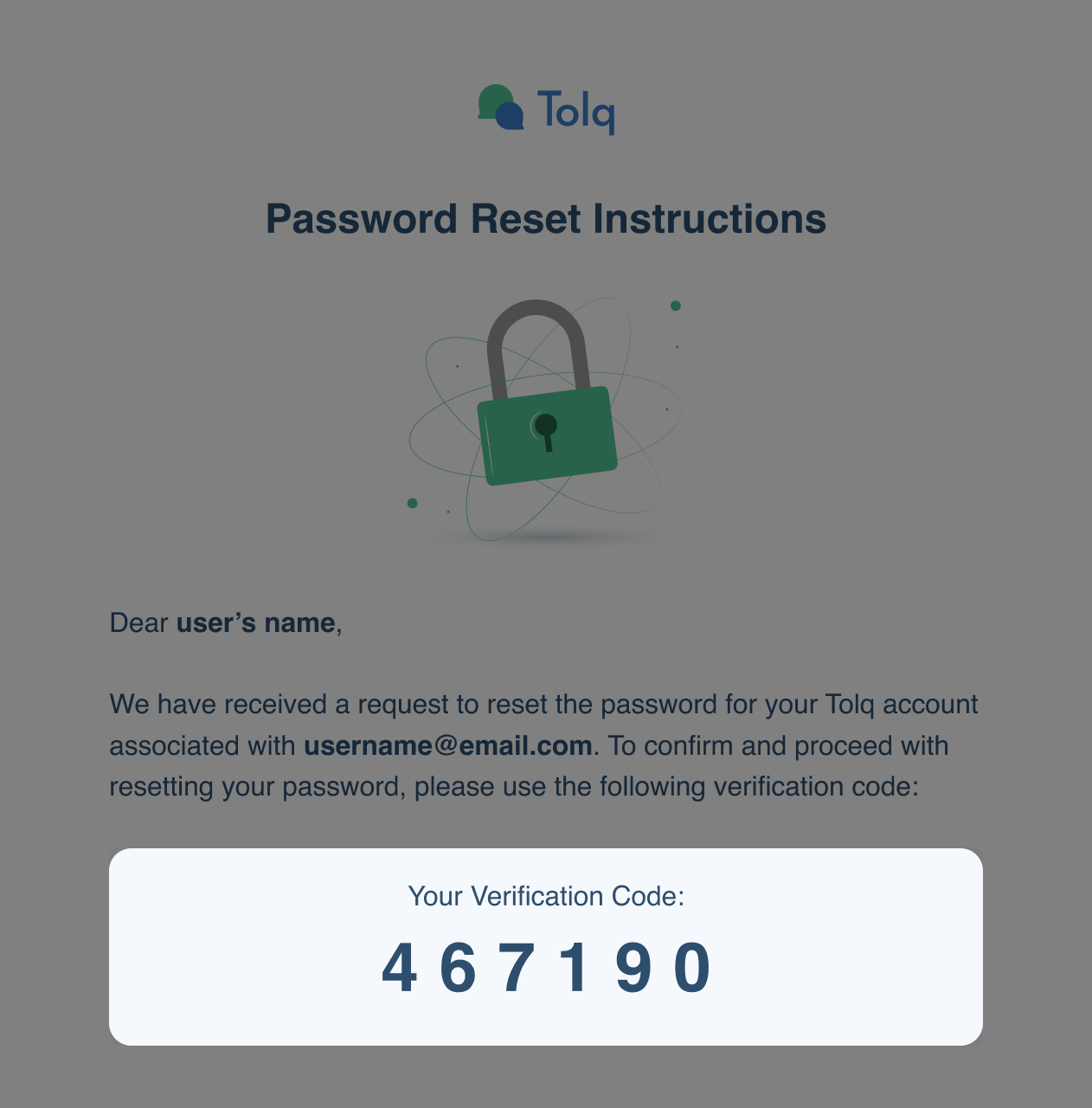
Enter Verification Code:
Return to the password reset page and enter the verification code you received via email. This step confirms that you are the rightful owner of the account and allows you to complete the password reset process.
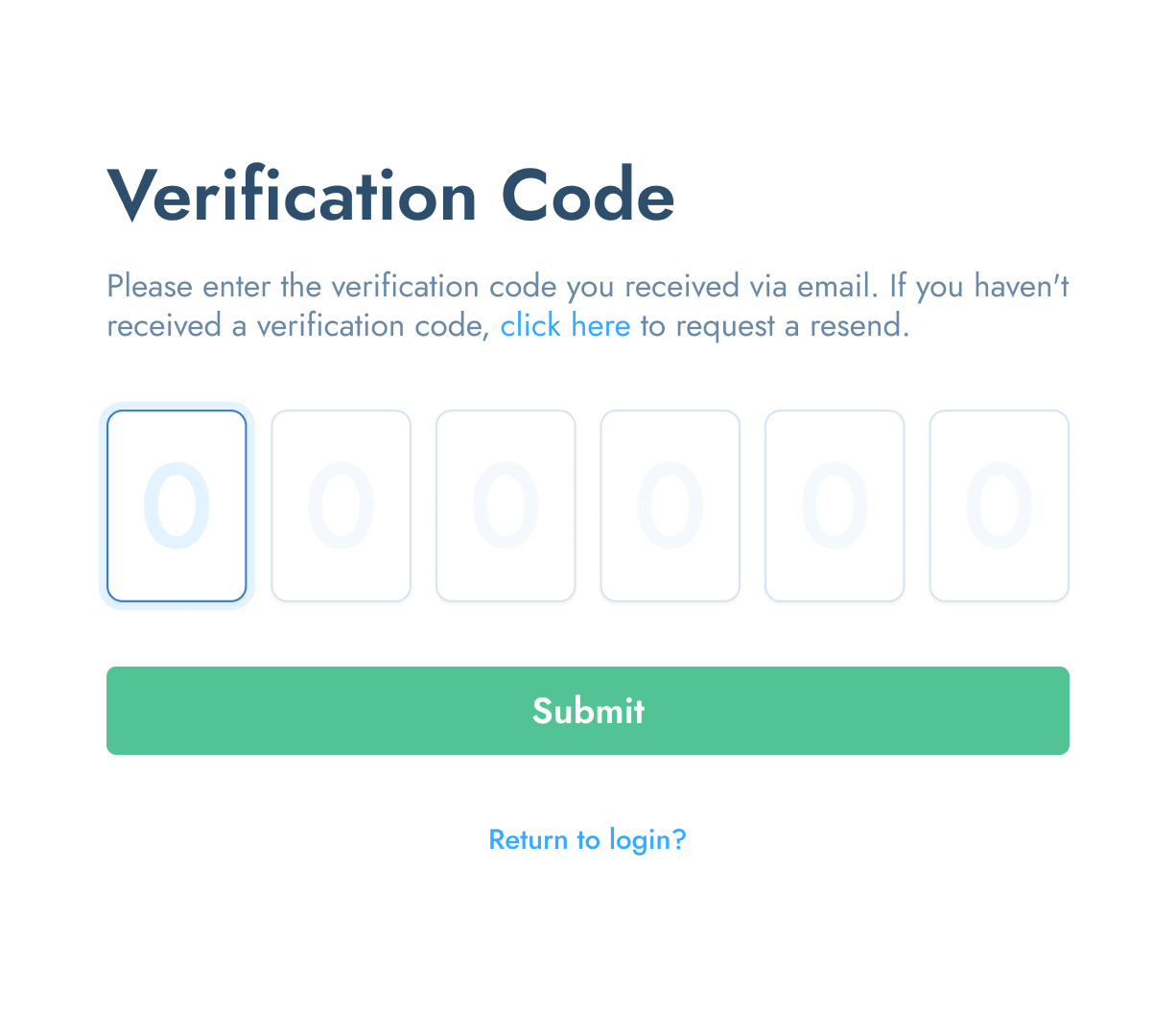
Success:
Congratulations! You've successfully reset your password. You can now sign in to your Tolq account using your email address and the new password you've just set.
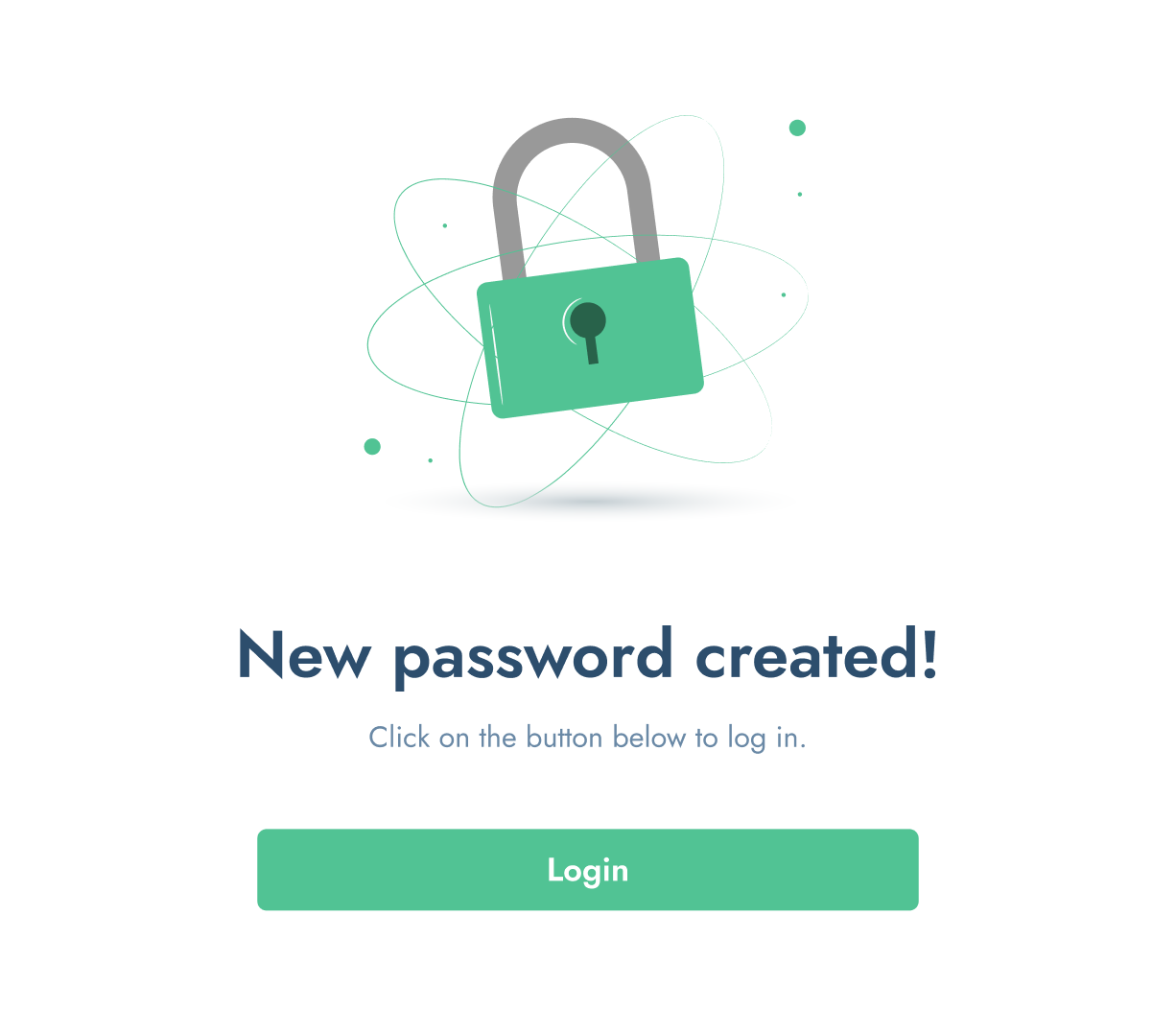
If you encounter any difficulties during the password reset process or have any questions, feel free to reach out to our support team at customerservice@tolq.com.
