Content Creator
What is the Content Creator Tool?
The Content Creator is an AI tool that helps you generate content quickly and easily.
It uses the details you provide in the Content Brief to create text that’s exactly what you’re looking for. Whether you need a blog post, an article, or a social media post, this tool makes sure your content is on point.
How to Use the Content Creator Tool
- To access the Content Creator, navigate to "Content Creator" on the left side of your screen.
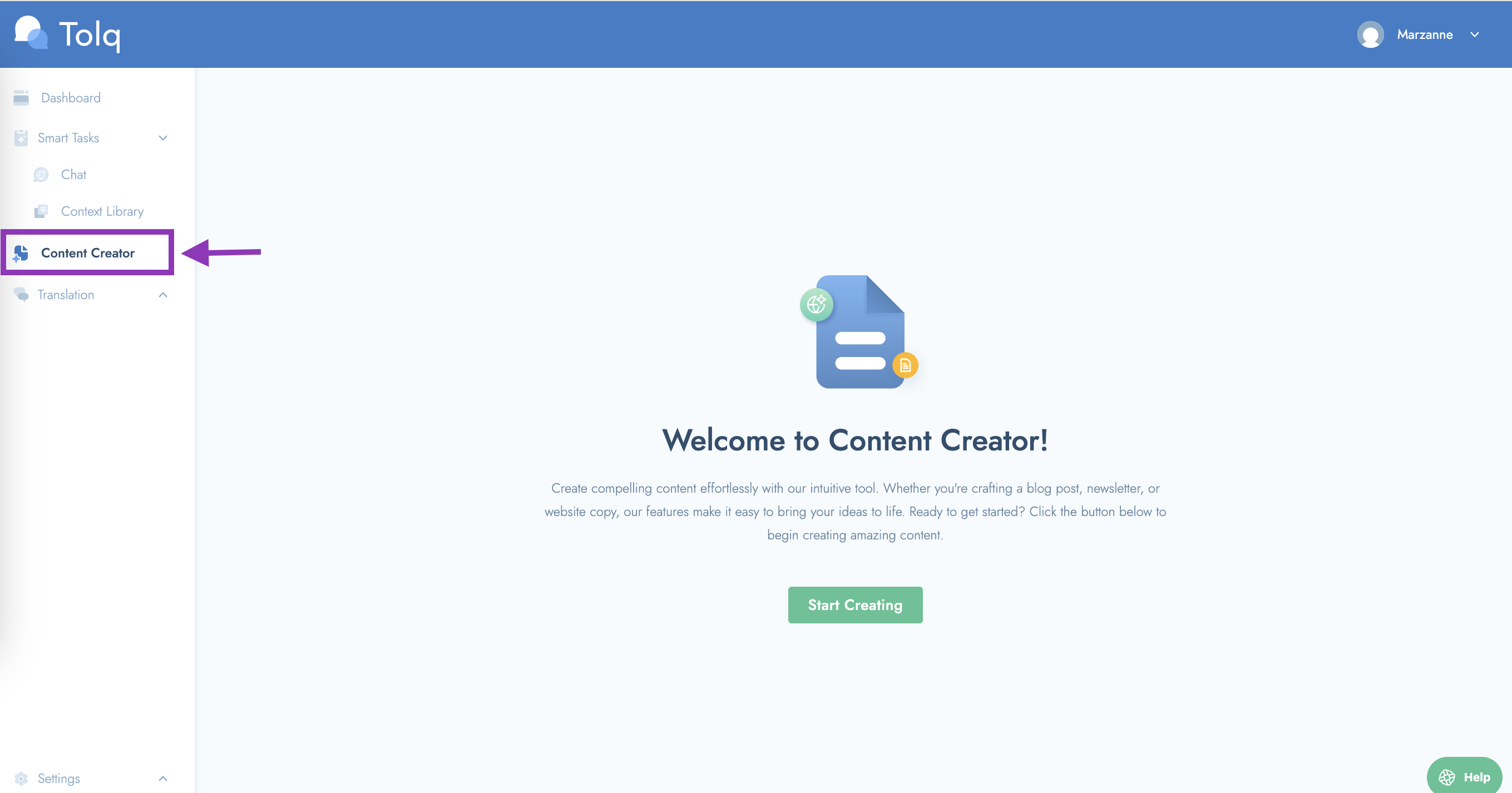
- To start creating, simply click the "Start Creating" button
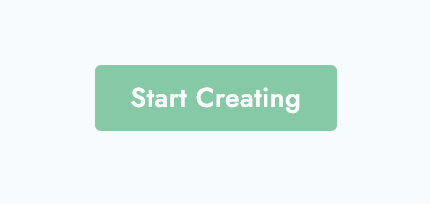
- Once you've created your first piece of content, you need to select the "Create Content" button to create a new piece of content.
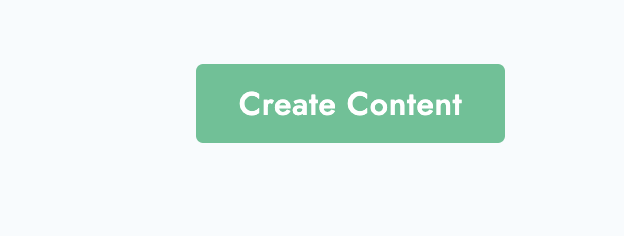
Complete the Content Brief
- You will be presented with a screen like this:
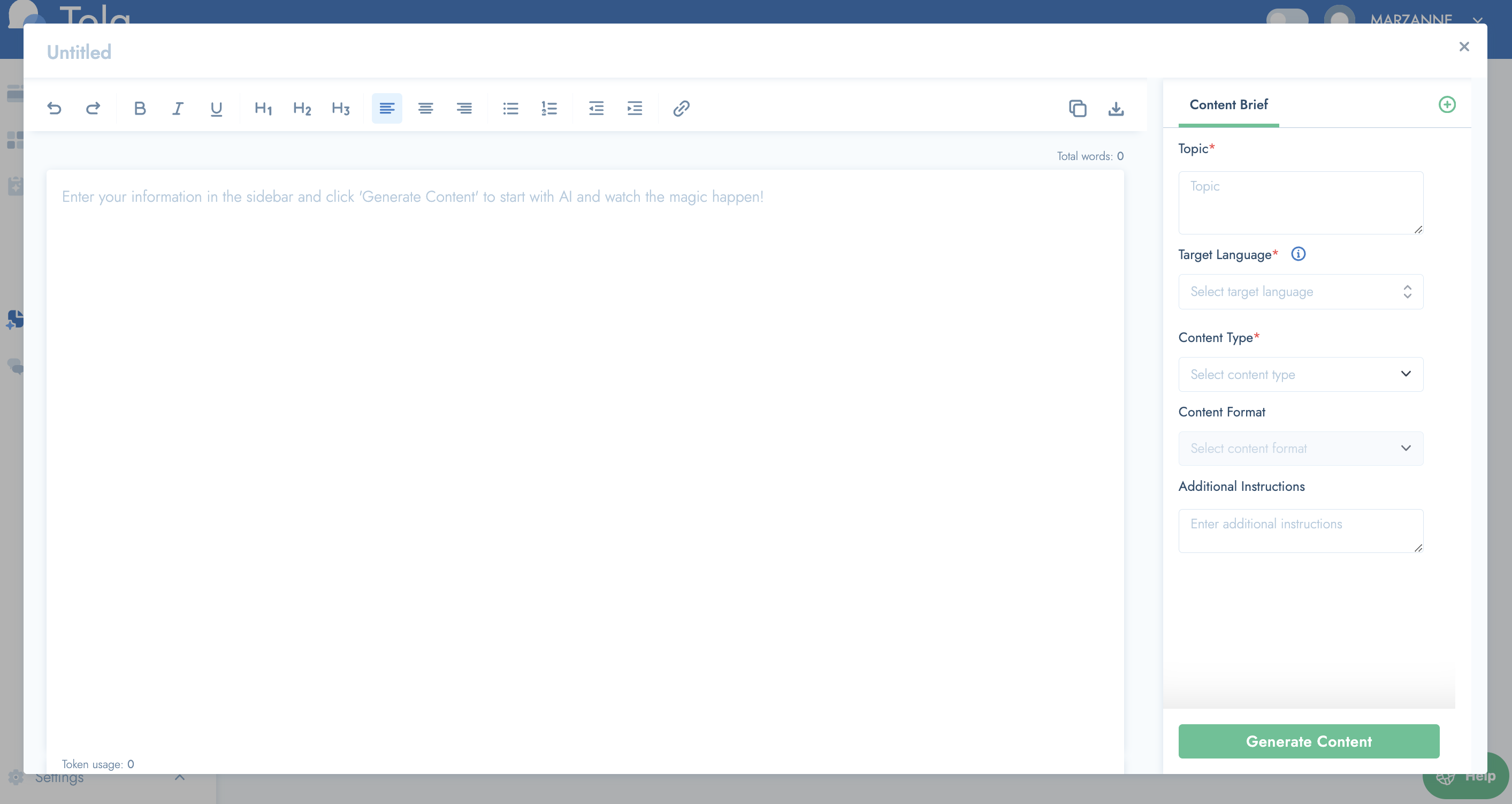
- On the right side, you will find the Content Brief section. This is where you provide all the details the AI will use to create your content.
Here’s what you need to fill out in the Content Brief:
Topic:
- What should the content be about?
- This is the central subject or theme of your content.
- This defines what your content will be about and provides direction for the AI.
- By specifying the topic, you outline the specific focus area or issue your content should address.
- Give a clear and specific topic so the AI knows exactly what to focus on and be as descriptive as possible.
- Examples of good topics: "Benefits of Strength Training for Women Over 40"; Sustainable energy solutions"; "Benefits of remote work."
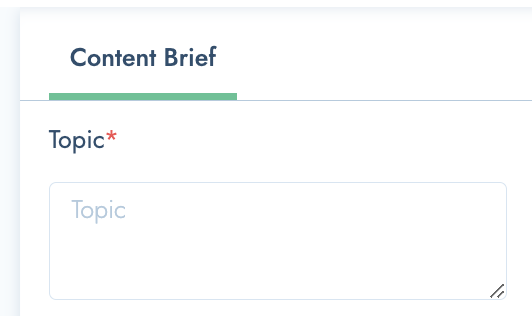
Target Language:
- Choose the language you want your content in.
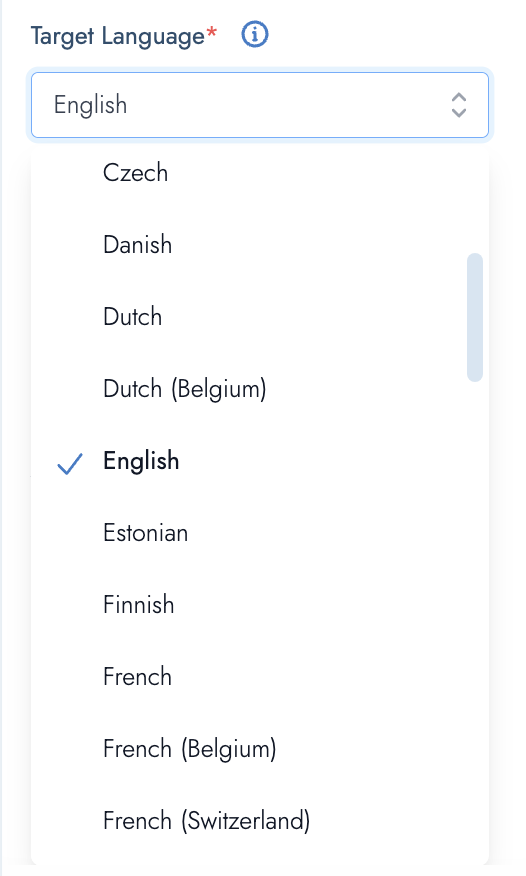
Content Type:
- What kind of content do you need?
- The AI adjusts its style to fit the type you choose.
- The formats available will depend on the type of content that you choose.
- The general category of content you're looking to generate.
- The Types available are:
1) Written content, 2) Audio content, 3) Interactive content, 4) Presentations
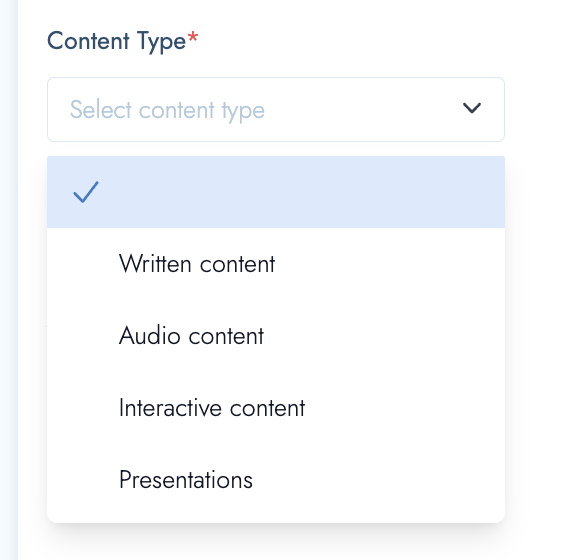
Content Format:
- What format do you need?
- The formats available will depend on the Type selected in the previous step.
- The specific format within your chosen content type. This determines the structure and form your content will take, such as a blog post, article, or social media post.
- The AI adjusts its style to fit the type you choose.
See the formats available for each of the different types of content selected below. We've also included the definitions of each, so that you can understand what impact each setting has.:
Written content format options are:
- Blog Post
- Articles
- Website copy
- Social Media post
- Newsletter
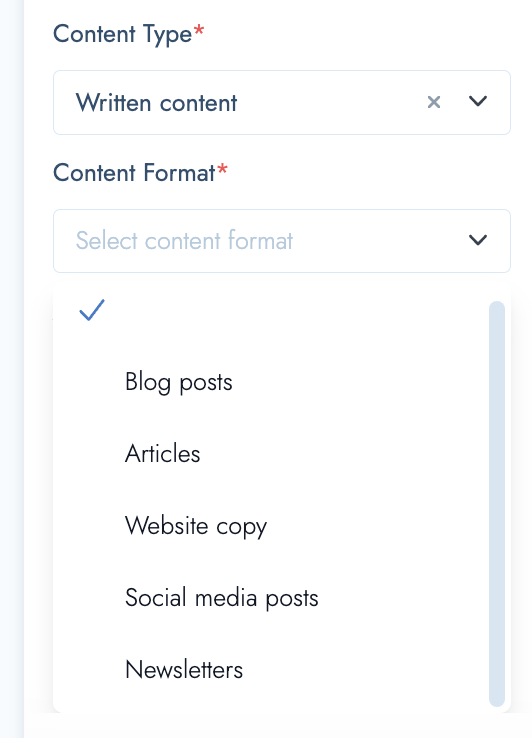
Audio content options are:
- Script for podcast
- Script for voiceover
- Script for explainer video
- Script for tutorial
- Script for webinar
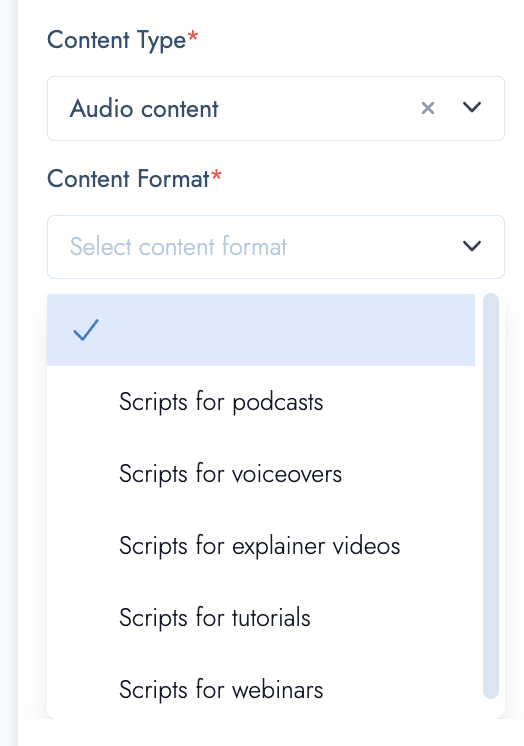
Interactive content format options are:
- Questions for survey
- Ideas for infographics
- Concepts for Web
- Script for video
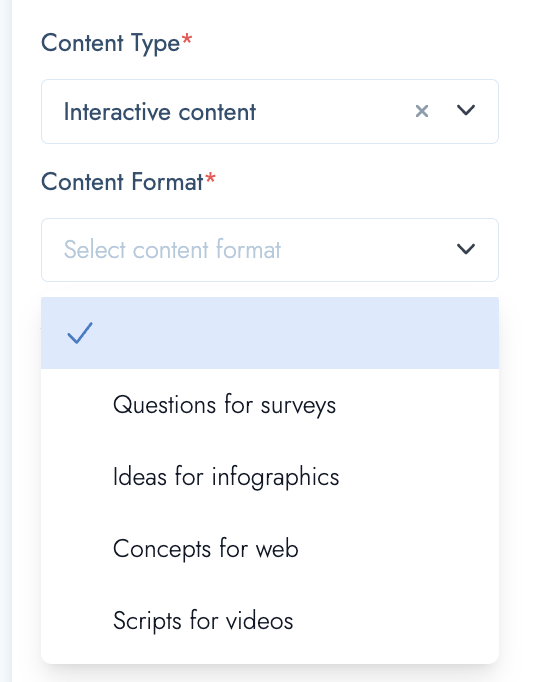
Presentations options are:
- Text for sales deck
- Text for pitch deck
- Text for slide presentation
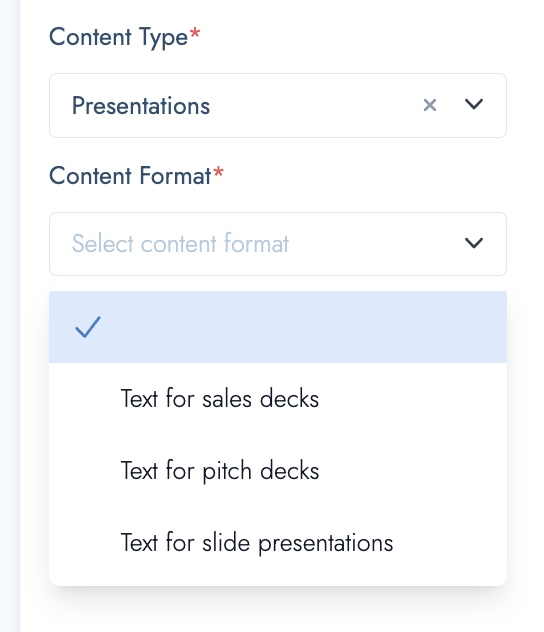
Style Guide Settings:
Purpose of the text: The objective or goal of your content. This defines why you're creating the content and what you aim to achieve—whether it's to educate, market, or provide documentation.
- Marketing Content
- Technical Documentation
- Internal Communication
- Legal, Educational
- Branding
- Product Descriptions
- Website content/ Static page
- SEO / Landing Page
Target Audience: The specific group of people your content is intended for. Identifying your target audience helps tailor the message to meet their needs, interests, and expectations.
- Consumers
- Employees
- Stakeholders
- Suppliers
- Investors
- General Public
- Technical Professionals
Formality: The level of formality in your writing style. This indicates whether the tone should be formal and professional or more casual and conversational.
- Example: "Formal" for business reports or legal content, "Informal" for blog posts or social media content.
Style: The way in which your company communicates (for this type of content). The overall writing style that reflects how your content should be presented. This helps define your approach to the language. Can be one of the following options:
- Formal
- Casual
- Professional
- Corporate
- Playful
- Scientific
Tone of Voice: Different types of content mostly calls for different tones. Your company will most likely have a specific tone or manner that you like to communicate in as well. This defines the attitude or emotional tone that should come across in your writing—such as:
- Friendly
- Informative
- Serious
- Authoritative
- Humorous
Cultural considerations: There are a few additional option here that can be used where required. If the language needs to be tailored in one of the following ways, it can be indicated here. Specific cultural, gender-related, or societal factors you need to take into account while creating your content. These considerations ensure that your content is inclusive and respectful of different cultural norms and identities.
- Male / Female
- Neutral / non-binary
- Gender-inclusive / Gender-Neutral Language
Additional Instructions:
- Add any extra details that could help the AI create the perfect content for you.
- This might include information about your audience or key points you want to be covered.
- Any other specific guidelines or requirements that aren't covered by the predefined categories above. This section allows you to provide extra context or directions that should be considered when generating the content, such as including recent industry statistics or using bullet points for key information.
- You can also use this section to insert unique information specific to your company or this project. Basically, any information that the AI would not necessarily know about or know to include. All of that can go here to further tailor your content.
- Example: Please include the call to action to include the Support Email Address customerservice@tolq.com.
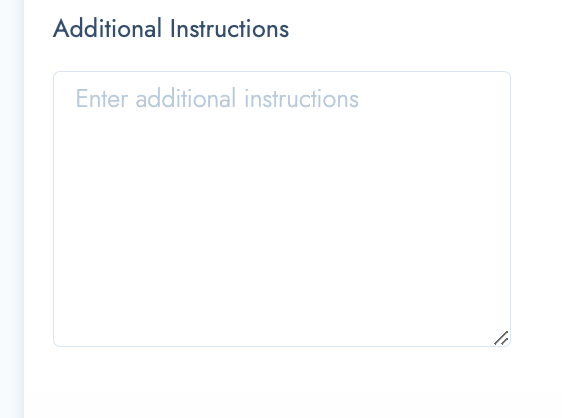
Once you've completed the brief with all of your information, you are now ready to Generate your content.
Generate Your Content
Once you’ve filled out the brief, click the “generate content” button. The AI will use your instructions to create content. The generated content will be ready for you to review and use right away.

3. Review the Final Content
The content will appear in a designated window, ready for you to use. Since the tool creates content based strictly on your brief, there are no further edits needed after submission.
Tips for Getting the Best Results
- Be Clear and Specific: The more specific you are in the content brief, the better the content will be. Avoid vague topics or instructions.
- Choose the Right Content Type: Make sure the content type fits your purpose. For instance, a social media post needs a different style than a detailed article.
- Use the Extra Instructions: This is your chance to add anything else that might help. Think about your audience or any specific messages you want to convey.
3.1 Making changes to the generated content
Once the first version of your content has been generated, you have the ability to make additional edits with the Ai model. There are 4 possibilities from here:
- Custom Prompt - you can instruct the content creator what you would like to change by typing in your own prompt into the text box provided
- "Improve writing" - this will review and improve the selected text
- "Shorten" - this will shorten the selected text
- "Expand" - this will lengthen the selected text
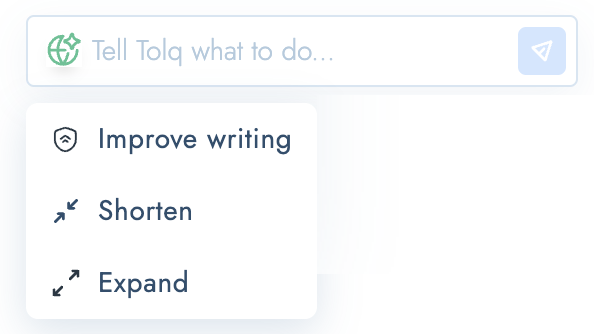
- Once you've been given the new version of the selected text, you will have the following options available:
- Replace: Replace the text you selected with the newly generated text
- Reload - to reload the generated text
- Discard - to discard the generated text and keep the original

Content Brief Examples
To help you get the most out of Tolq AI's Content Creator tool, we’ve put together some examples that show how additional instructions can make a big difference in generating tailored content.
These examples will give you a better idea of how specific guidance can shape the final output, whether you’re working on written, audio, interactive, or presentation content.
With clear instructions, you can fine-tune the tone, format, and details to suit your audience and objectives, making your content more effective and engaging.
Please have a look at the example below for some inspiration on how to write your Additional Instructions.
1. Written Content
Example 1:
Topic: The Rise of Eco-Friendly Packaging
Content Format: Blog Post
Additional Instructions: Standard blog post with subheadings and a conclusion. Focus on how businesses are adopting eco-friendly packaging to reduce their environmental impact. Mention specific materials like biodegradable plastics, recycled paper, and plant-based packaging. Include statistics on waste reduction and consumer preference. Tone should be informative and persuasive, aimed at business owners and consumers.
Example 2:
Topic: Social Media Strategies for Nonprofits
Content Format: Newsletter
Additional Instructions: Two-column format with sections for tips, case studies, and upcoming events. Provide actionable advice on how nonprofits can boost their social media presence. Include examples of successful nonprofit campaigns on platforms like Facebook, Instagram, and Twitter. The tone should be helpful and encouraging, with a focus on practical steps that can be taken even with a limited budget.
2. Audio Content
Example 1:
Topic: How AI is Transforming Healthcare (This is an example topic only)
Content Format: Script for explainer video
Additional Instructions: 5-minute explainer video script with voiceover and suggested visuals. The script should explain how artificial intelligence is revolutionizing healthcare, from diagnostic tools to personalized treatments. Mention specific AI technologies like machine learning, predictive analytics, and robotic surgery. Keep the tone educational yet accessible, ensuring that a general audience can understand. Include instructions for the types of visuals to accompany each segment, such as animations, charts, or images of healthcare settings.
Example 2:
Topic: The Evolution of Digital Marketing
Content Format: Script for podcast
Additional Instructions: 15-minute podcast episode with introduction, main discussion, and conclusion. The podcast script should explore how digital marketing has changed over the past decade, covering topics like SEO, social media advertising, and influencer marketing. The tone should be conversational and engaging, as if two hosts are discussing the topic. Include moments for potential guest interviews and questions from listeners.
3. Interactive Content
Example 1:
Topic: The Impact of Global Warming on Wildlife
Content Format: Ideas for infographics
Additional Instructions: Interactive infographic with clickable elements for further information. Design an infographic that highlights the effects of global warming on different species and ecosystems. Users should be able to click on various regions of the world map to learn how wildlife is being affected in those areas. Include key statistics, visuals of endangered species, and interactive graphs showing temperature changes over time. The tone should be informative, with a strong emphasis on raising awareness.
Example 2:
Topic: Personal Finance Knowledge Check
Content Format: Questions for surveys
Additional Instructions: 10-question quiz with 4 options each, correct answers indicated. Create a quiz to test users' knowledge of personal finance topics like budgeting, saving, and investing. Questions should range from basic to intermediate difficulty. The tone should be light and engaging, with explanations provided for each correct answer.
4. Presentations
Example 1:
Topic: Benefits of Cloud Computing for Small Businesses
Content Format: Text for sales deck
Additional Instructions: Bullet points and concise text for a 10-slide sales deck. Create a sales deck that outlines the advantages of cloud computing for small businesses, such as cost savings, scalability, and security. Each slide should focus on a specific benefit, with the last slide offering a clear call to action for the customer to sign up for the service. Use a professional and persuasive tone, targeting business owners who may not have extensive technical knowledge.
Example 2:
Topic: Pitching a New AI Product
Content Format: Text for pitch deck
Additional Instructions: Text for a 12-slide presentation. The pitch deck should clearly outline the problem the AI product solves, the target market, key product features, business model, and market opportunity. Each slide should have minimal text, focusing on key points with accompanying visuals. The tone should be confident and persuasive, tailored for potential investors.
Conclusion
The Content Creator Tool is a powerful way to generate high-quality content tailored to your needs. By following these simple steps and filling out the content brief carefully, you can create content that is relevant, engaging, and ready to use. If you have any questions or need more help, feel free to reach out to the Tolq Customer Service Team at customerservice@tolq.com.
