Billing and Account Management
Understanding how the free trial works and managing your billing information is essential for a seamless experience with Tolq AI. This section will guide you through the process.
Free Trial and Billing
Free Trial
- Eligibility: Everyone is eligible for a 14-day free trial.
- Activation: The free trial is activated when you start your first chat.
Post-Trial Usage
Do you already have a confirmed Payment Method set up?
- Once the free trial period has expired, you can continue to use the tool if you have set up and confirmed a confirmed payment method.
- Transactions will automatically be charged to your confirmed payment method.
- All details and transactions will be visible in the Billing section.
Don't have a Confirmed Payment Method yet?
- If you do not have a payment method set up yet, you will be prompted to add credit card details to your account, in order to continue using Tolq AI.
- After confirming your credit card details, you will be able to continue using the tool.
- Transactions will automatically be charged to your account using the confirmed payment method.
- All details and transactions will be visible in the Billing section.
Getting Assistance
If you have any questions or require further assistance, please contact your Tolq Account Manager or the Tolq Support Team. We are here to help you get the most out of Tolq Smart Tasks.
How can I access my Billing and account information?
- To access your billing and account information, go to the "Settings" menu at the bottom left of the screen.
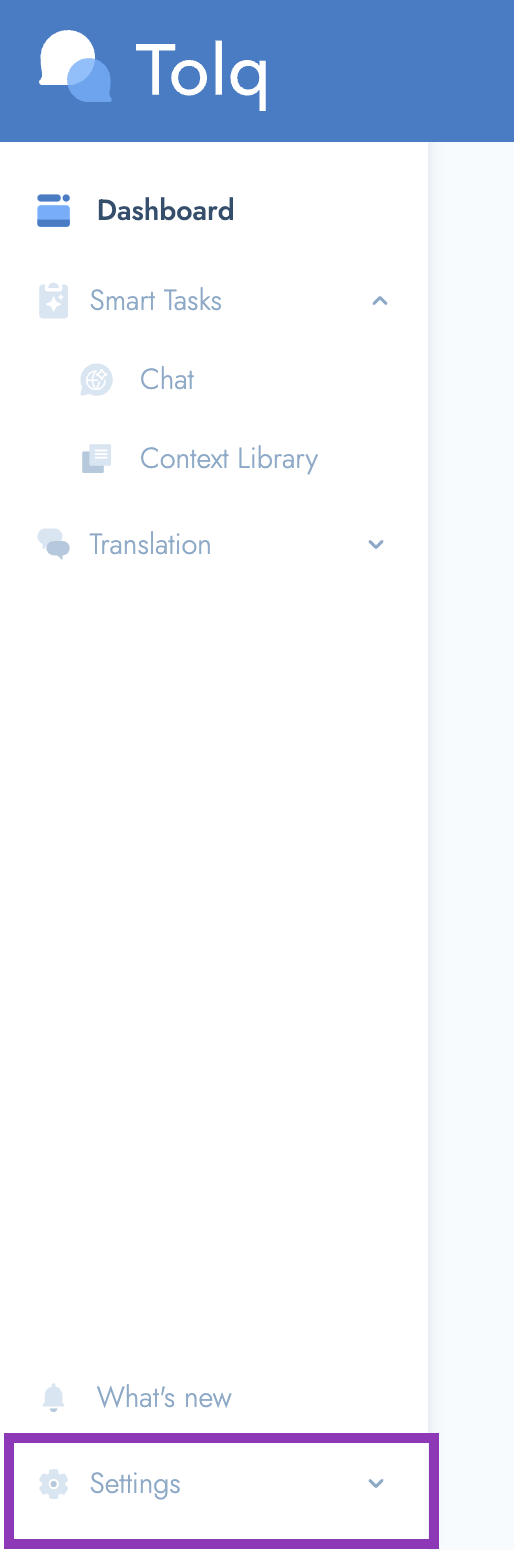
- Click the arrow to expand the menu
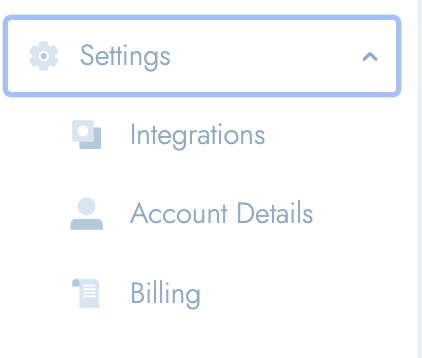
- Click on "Billing" to access your billing information.
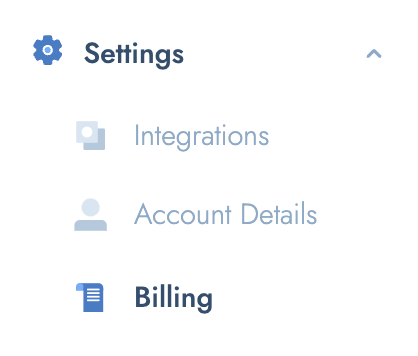
- Navigate to the 'Information' tab to set up your credit card details.
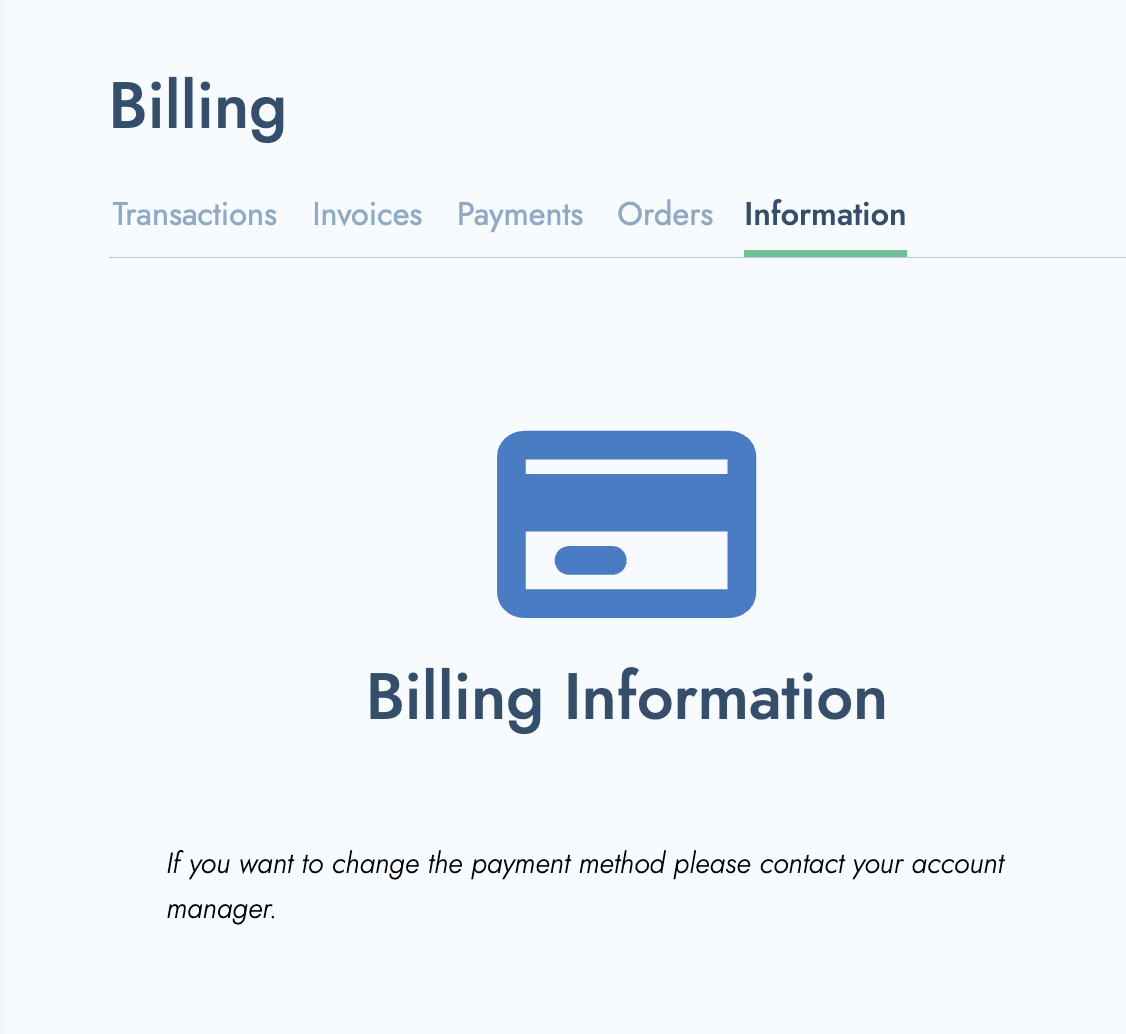
- If you would like to change your payment method from credit card to monthly account payments, please contact the Tolq Customer Service Team at customerservice@tolq.com.
